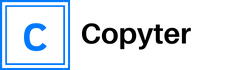LinkedIn is one of the most popular social networks in the business field, in which you can make publications that are focused on the field of business improvement and promotions, normally the publications that you will find on LinkedIn are aimed at promoting a service, a brand or a company and For this, the LinkedIn publication generator offered by platforms like Copyter can help you.
The LinkedIn viral post generator is a tool that will help you in a very noticeable way when it comes to wanting to improve the reach and image of a particular brand or service. For this reason and given the importance of the topic, today we will talk to you about it. LinkedIn post generator, the best and some points to consider when wanting to post on LinkedIn.

What posts work on LinkedIn?
Many tend to confuse LinkedIn with any other social network and begin to publish greetings, leisure content, among others that really go beyond the parameters searched for on LinkedIn, since LinkedIn is a social network focused on the business field where it is searched. the connection between professionals, therefore, the content that really works and is of interest within LinkedIn are those of a high professional level, promotional videos of new tools and services, content that makes a brand known.
It should be noted that these are aspects that are highly considered by the LinkedIn algorithm and Copyter’s LinkedIn post generator, so that your posts achieve their objectives and are also of interest within the social network.
What should an effective LinkedIn post contain?
You may wonder if LinkedIn is a social network focused on the professional field that I can publish, or what the publications should contain, the reality is that you can publish many things, but always thinking about what content should be that is of interest to that type of business audience, it should contain keywords that capture their interest, as well as a casual or formal tone.
Another aspect that makes publications on LinkedIn very effective is that the content, whether text or video, must have great value in the market, as well as not be rambling in the information, a point where the generator of viral posts on LinkedIn can be of a lot of help.
What is the best LinkedIn post generator?
Saying with complete certainty which is the best LinkedIn viral post generator is complicated, since everything will depend on the user’s needs and requirements. However, below, we list platforms that you should know.
1. Copyter.com
This is one of the best AI platforms that you can find on the internet, Copyter offers many AI tools, however, we highlight the LinkedIn post generator, a generator with which you can improve your image within LinkedIn, as well as that of your brand with very professional and high value publications.
2. PostGeberator.app
This is another quite interesting AI tool that will help you generate LinkedIn posts in a very interesting way and also complying with the parameters that users normally look for in the content published on LinkedIn.
3. Topnotch-post
This is another generator of effective publications on LinkedIn, the AI of this tool is quite complete, thus being able to generate quite interesting and complete publications that will improve the views of your brand and content.
4. MackCopy.AI
MackCopy is another LinkedIn post generator that you can find on the internet with quite interesting features that in one way or another will help you look like a professional when making a very interesting post on LinkedIn.
5. AiToolHunt
This is another post generator for LinkedIn that can be very useful when you want to generate a positive impact with publications on LinkedIn, in addition to improving the image of your brand, product or service as such.
Benefits of Using Copyter’s LinkedIn Post Builder
Copyter is characterized by having many really interesting functions that support many fields, however, here we show you the benefits of Copyter’s LinkedIn post generator.
The first thing you will see beforehand is a very intuitive interface that will give you comfort when you want to generate excellent LinkedIn viral posts. Another benefit is the possibility that the LinkedIn viral post generator gives you to use the different tones, which which allows us to reach various types of audiences in various ways.
Regarding the capacity and speed of response, which is another of the benefits that you will find in Copyter, they are very good, since by only providing a little information it is capable of publishing in a matter of a few seconds, in addition to being available The 24 hours of the day.
LinkedIn posts generated by AI Copyter
You may be wondering what the posts that Copyter’s AI can generate for LinkedIn are like that can improve the interest of your content and brand within the social network. Below, we give you an example of a LinkedIn post generated entirely with Copyter’s AI. .
Example
Job Description:System engineer in charge of evaluating and auditing everything related to the IT field.
Focus Keywords:Systems engineer, computer science.
Post generated by IA Copyter:Hello everyone! 👋 As a systems engineer, I have the privilege of evaluating and auditing everything related to the IT field. 💻🔍 It is an exciting task that allows me to stay up to date on the latest computer trends and technologies. I love the feeling of solving problems and finding innovative solutions. If you are looking for a computer expert, don’t hesitate to contact me! I am here to help you and make your company at the forefront in the digital world. 🚀💡 #systemsengineer #informatics
Learn how to use Copyter’s LinkedIn post generator: step by step
This time we will teach you how to use Copyter’s AI tools, specifically the LinkedIn post generator, which is a fairly complete and easy-to-use tool.
Step 1: Sign up for Copyter
First of all, you have to complete a very simple registration on the official Copyter page, for this you can enter the “Register” option as shown in the following image and after that fill out the registration form where you must Provide a username, email and password.
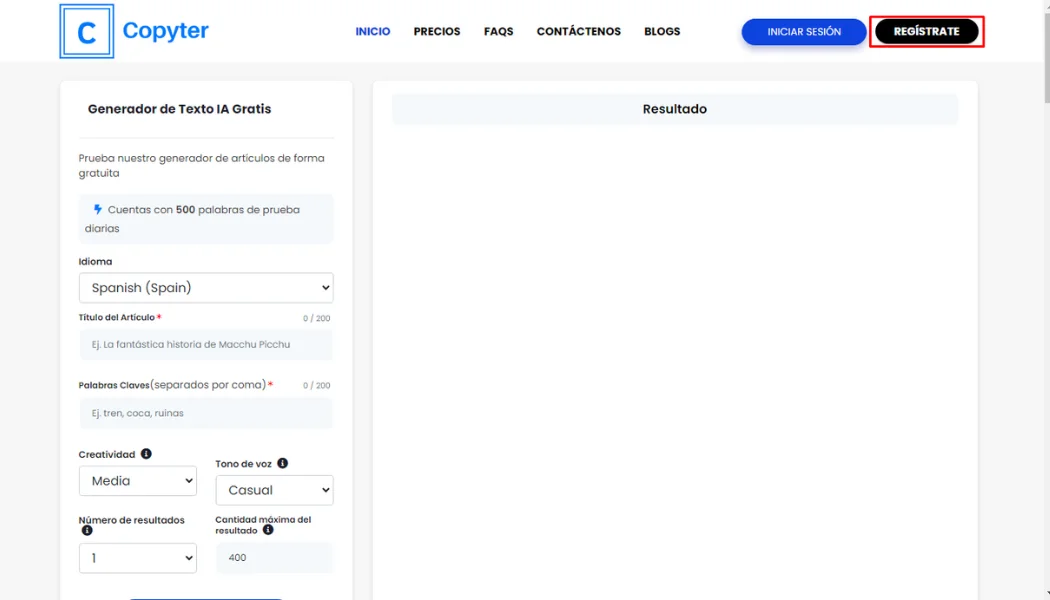
Step 2: Choose Copyter’s LinkedIn Post Builder
Once the registration is completed, when you log in with the registered data, you must locate the templates option in the side menu as indicated in the following image.
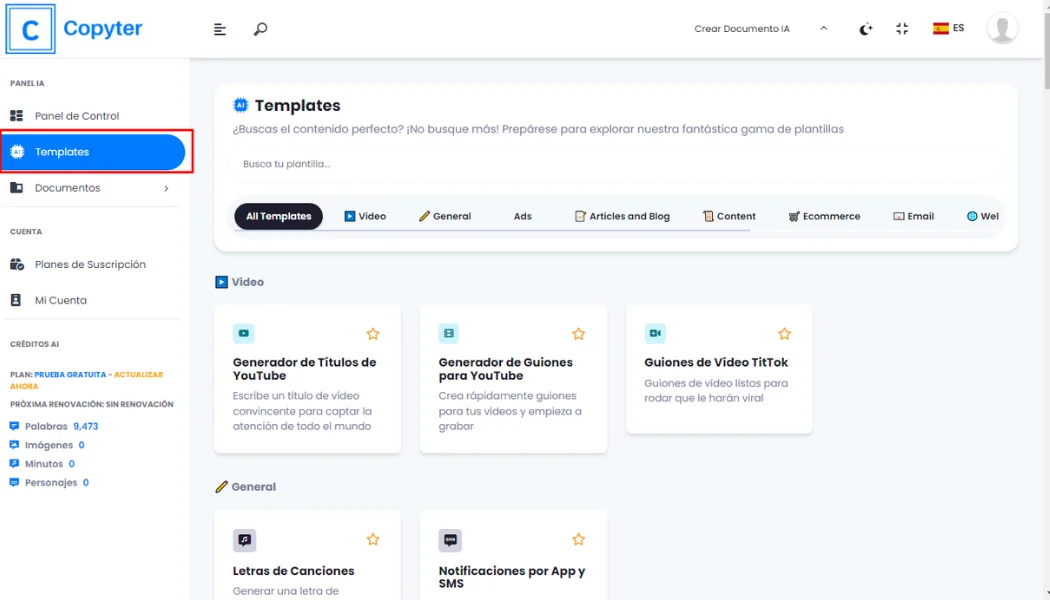
After entering the templates option you must locate the AI tool to use, it should be noted that Copyter has several tools, however, for the purpose of this tutorial we are looking for the LinkedIn post generator in the social media section, as shown in the picture.
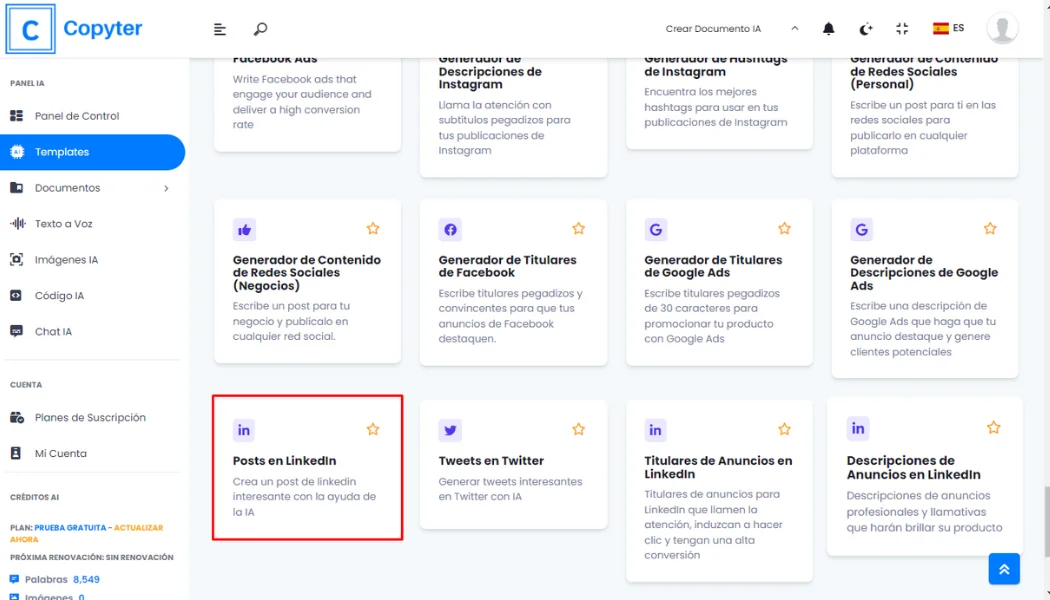
Step 3: Fill out the form to generate viral LinkedIn posts with Copyter
In this step, as its name indicates, you have to fill out the form where you will be given the parameters to be considered by Copyter’s AI to generate the LinkedIn post. These parameters are a brief description of the position, the keywords and tone that you want the post to have as shown in the image.
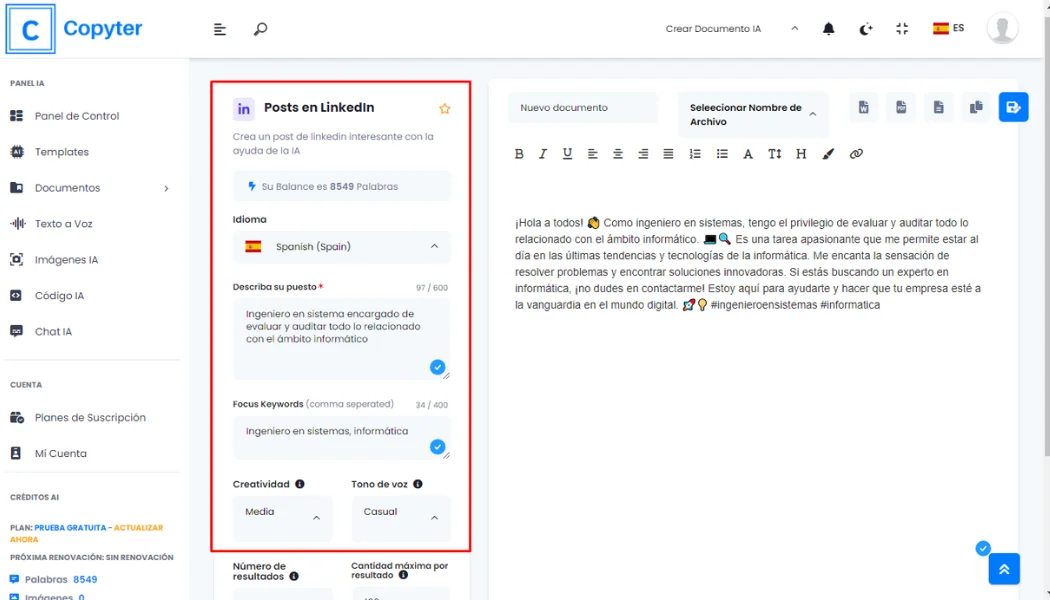
Step 4: Verify the generated LinkedIn post
Once the post is generated, we proceed to verify it, with the intention of making sure that everything is correct or, failing that, make the necessary modifications with the editing tools that Copyter has, as indicated in the following image.
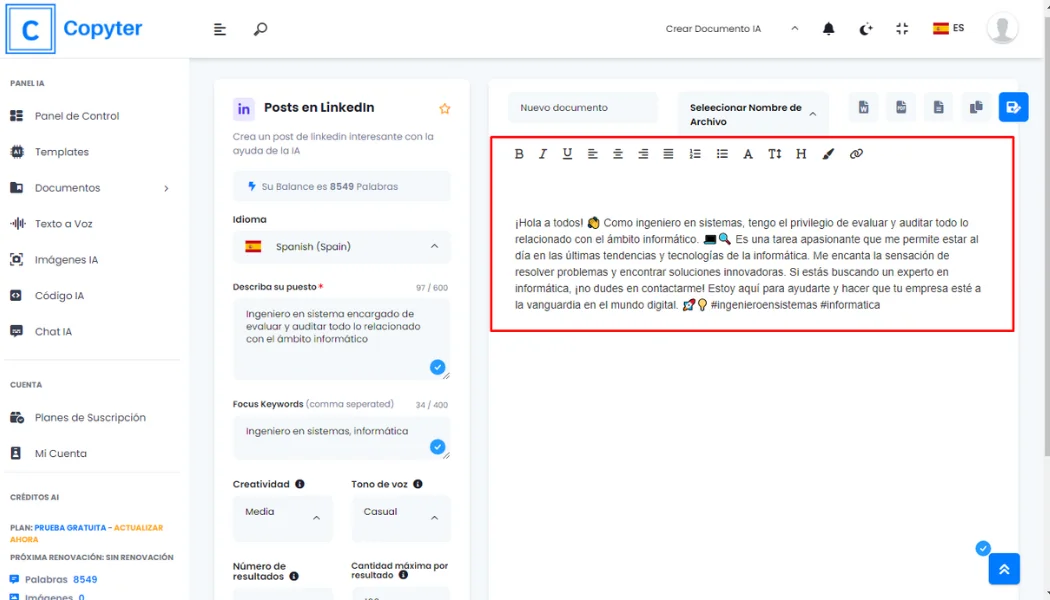
Step 5: Save the results
Finally, when everything is ready, you must save the LinkedIn publication generated by Copyter in the options indicated in the image.
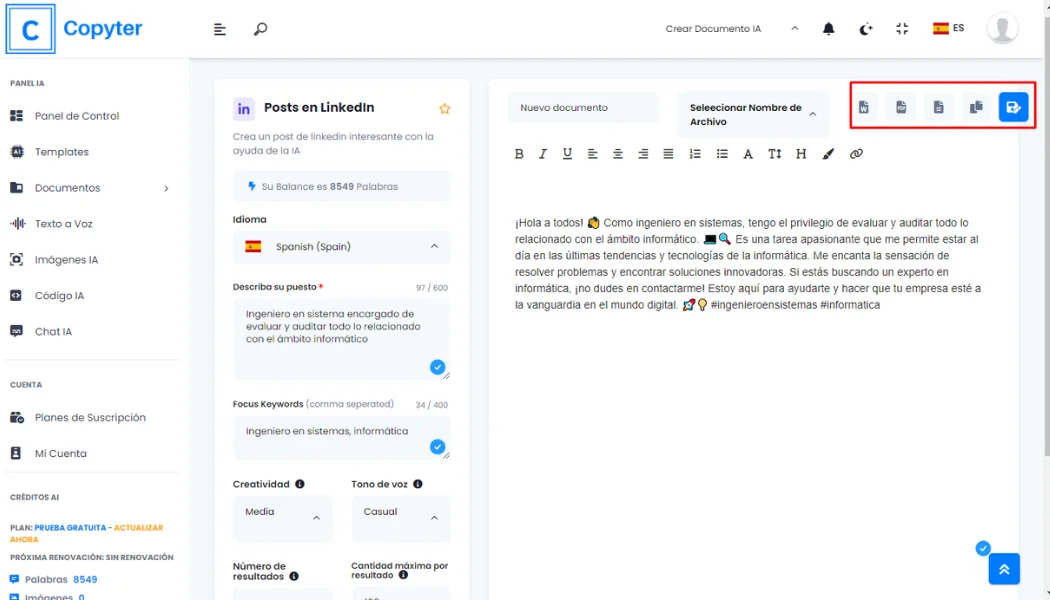
Frequently Asked Questions about LinkedIn Post Builder
In this section we will give you the answers that many beginners commonly ask when using AI tools like the LinkedIn post generator for the first time.
What can you do on LinkedIn?
LinkedIn is a social network, so you can do many things on it, such as sharing videos and any other type of content, either with other people or groups of professionals. As many know, LinkedIn is a network to make connections between professionals.
What time is best to use LinkedIn posts?
In reality, you can use posts or publications at any time, however, it is recommended to do so during working hours, since this is normally the time when the LinkedIn audience is most active and therefore the level of views obtained increases.
How many characters should a LinkedIn post have?
It should be noted that LinkedIn has several limitations depending on what is going to be updated, name, titles, among others, however, for publications it is a little more free, allowing 120 thousand characters, although the idea is not to use them in their entirety and make specific publications with direct and creative content.
How do you publish an article on LinkedIn?
Posting on LinkedIn is quite simple steps.
- Step 1. From the main page you must click on the “Write an article” or “Publish as” option if you are an administrator.
- Step 2. Add a title to the article and cover image, for this I can use a maximum of 148 characters and the image must have a maximum resolution of 1280 x 720.
- Step 3. In the next field, write all the article content, including images, links, videos, among others.
- Step 4. Verify and press publish.
How to see scheduled posts on LinkedIn?
To see the scheduled publications you must first start as an administrator or super administrator and go to the option to start a publication so that a preview of the publications opens, then you must locate the clock symbol at the bottom right of the screen where will open the dialog for scheduling posts, from that option you will be able to see all the scheduled posts, edit them and even delete them.