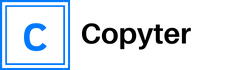Artificial Intelligence has managed to simplify many aspects of life, don’t you think?, from academic to work tasks, as summarize a PDF, today they can be really easy if you have, for example, PDF Chat.
This tool, which is based on AI, will make it easier to do tasks that until recently were a real headache for us, such as summarizing a PDF file. And today, thanks to ChatPDF, you can even interact with these.
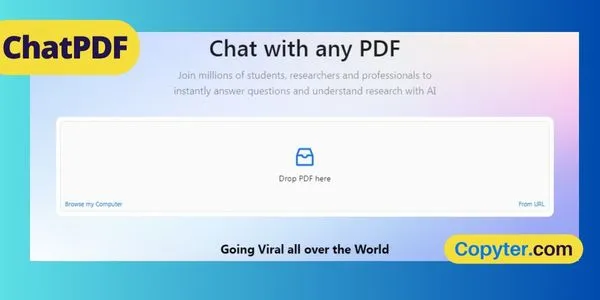
What is ChatPDF?
We can define PDF Chat as one of the most versatile tools, when it comes to interacting with PDF documents.
It doesn’t matter if what you have is a legal contract or a manual, this tool makes it easier to access certain fragments, summarize it, and interact in other ways.
It has a variety of features designed to meet everyone’s needs, forget about wasting hours looking for the most important part of a book that is in PDF, let ChatPDF do everything for you.
How does it work?
You already know what it is, but what is it about or what is its operation based on? Basically its main function is to make summaries, analysis, and allow people to interact with PDF documents.
Its operation is basic and simple, because it has a very intuitive interface, and the best thing, do you know what it is? You won’t even have to log in to enjoy its features.
- Chat PDF uses NLP algorithmso Natural Language Processing, this is precisely what will allow you to read, understand, analyze, summarize and interact with all PDF files.
The ability of this tool to allow all types of interaction is incredible and makes it ideal for academics, students, workers, for anyone who uses this type of files.
Steps to use Chat PDF
To start enjoying all the features that ChatPDF has For you, just follow these quick and easy steps:
- Open the official Chat PDF website, here We leave you a direct access.
- You do not have to register, much less log in, the first thing you will see are 3 alternatives to upload your PDF file to the platform.
- Explore from your computer.
- Drag the file to the web.
- From a URL.
- If you decide to use the second option, you just have to press the button that says “drop the pdf here”, and select the file.
- By clicking on “browse my computer”, you can also easily select the pdf file you need.
- And if you choose “from my URL”, you can find a pdf that is on the web.
- Do you already have the file uploaded to the platform? Then you can start testing all the functions it brings to you.
- The first thing the tool will show you about the file you uploaded is a summary, and it will even generate 3 questions that you may be interested in asking.
- What if you are not interested in any of the questions? You don’t have to worry, because you can write your own question.
- Something we know you’ll love about ChatPDF is that when you ask a question, and the tool shows you the answer, it also gives you a look at the source from which it extracted the information, for greater accuracy.
You will be fascinated by the way you can interact with your PDF files and obtain relevant information from them, without having to read everything.
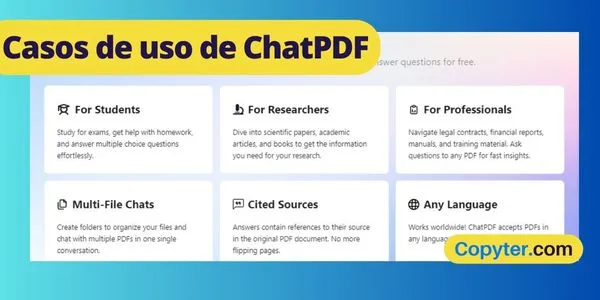
ChatPDF Use Cases
If you wonder Who is Chat PDF for?, we can tell you that for everyone, anyone who manages or works with files of this style can take advantage of this tool.
For students
Get the best help to prepare for your exams, to do homework, analyze your PDF files like a professional to extract exactly what you need, without investing too much time.
For researchers
Has it happened to you that you find a PDF file to complete your research, but it has too many pages? This is a real headache.
Now, with ChatPDF you can use books, research, degree works that are in PDF, without having to spend days reading them, and get exactly the fragment you need for your research.
For professionals
Analyzing legal documents will now be one of the simplest tasks, even if you have the most extensive manual, find what you need with a few words or questions.
Advantages and disadvantages of the tool
With so many alternatives available, it is normal for you to wonder: why choose ChatPDF?, compare the advantages and disadvantages that this tool offers and decide whether or not it is ultimately your best option.
Advantages
- Save time, you can’t imagine how efficient you will begin to be with your educational or work assignments, by being able to manage a PDF file of hundreds of pages, in a short time.
- The uses are really diverse, interact, summarize, analyze, no matter if you are a student, researcher or professional, you will find a way to use it.
- Don’t worry about the file confidentiality that you upload to the platform, these will be kept in the cloud, but securely, and after a week, they will be deleted.
- Find it more accurate information from a pdf, just by asking a few questions.
- Easy to use, you will be amazed to see that the interface is one of the most intuitive, it doesn’t matter if you don’t know or have never used this type of tools, you will know what to do without getting too complicated.
Disadvantages
- The main aspect that works a little against it is that the free version is limited.
- It only allows you to upload to the platform, one file at a time, if you use it from a mobile phone.
- If you enter an image or table, you will not get results, because the algorithm does not understand them.
Alternatives to Chat PDF
Are you still not convinced by Chat PDF? Then use some similar tools that can be very good.
Copyter
- More than an alternative, Copyter can be the ideal complement to work together with ChatPDF. First of all, because it can help you convert the summary prepared by ChatPDF to audio, if you require it.
- Secondly, with Copyter you can create a much more complete and detailed article from the summary created by ChatPDF.
ChatGPT
- Its summaries are not as complete as ChatPDF’s but you can use it on Android, iPhone and iPad devices.
- Unlike ChatPDF, ChatGPT can integrate with many more tools, such as: Coprompt, Norby AI and DapperGPT.
Quaeris
- It is excellent if you need to interact with your PDF documents and integrate the work with Canva, Amazon DocumentDB and Collibra.
- Keep in mind that its price is higher than ChatPDF.
- It is a perfect tool for researchers and students, highly effective when it comes to extracting the most important fragments from a large PDF file.
PDF Chat API
Yes, through a API You have the possibility of integrating this tool on your website, or from the mobile app. With the backend API you have the opportunity to create custom chatbots and extract all kinds of information from the PDF.
You can try this API at no cost, with the possibility of analyzing 5,000 pages and 500 messages per month.
Is ChatPDF free?
It is not completely free, but it has a free version that will help you obtain incredible benefits:
- You can upload 2 PDF files every day.
- The maximum number of pages of these can be up to 120.
- You can ask a total of 50 questions daily.
- The file size cannot exceed 10 MB.

PDF Chat Pricing
Currently this tool has 2 versions, a free one so you can start testing, and a paid one if you decide to try all its features.
Free plan
Chat PDF offers a free version, which, although it is a bit limited, will allow you to take advantage of some of its most important functions. In addition to this, you have the plus version, we will tell you about their rates.
Plus Plan
The cost of ChatPDF Plus plan It is $13.99 monthly If you pay for the full year, you will save 40% by paying only $97.99 What will you get with this plan?
- Upload unlimited PDFs.
- Ask as many questions as you need, without limits.
- Upload PDFs of up to 2,000 pages.
- 50 PDF files/folder.
- 32 MB files.
ChatPDF Opinions
Do you want to know what Chat PDF users give their opinión about this tool? We show you some conflicting opinions in G2:
- “He answers the questions very well, but if you are not a premium you only have the right to 2 questions.”
- “It is similar to ChatGPT, but in this case it is more aimed at facilitating our work as researchers.”
- “My life has changed, I no longer have to spend entire days reading a pdf, I just load it into ChatPDF and ask questions.”
Frequent questions
What is the difference between ChatPDF and ChatDOC?
ChatPDF and ChatDOC They are two very similar tools, do you know how they are different? We will tell you.
The most notable difference is that the free version of ChatPDF is more complete, allowing up to 50 questions and more than 100 pages, while ChatDOC only allows 20 questions and 20 pages.
What languages does Chat PDF support?
Chat PDF supports PDF files in any language, you don’t have to worry about this being a limitation.
Chat in any language?
That’s right, you can not only upload files in other languages, but also ask questions in different languages.
Are Chat PDF results accurate?
That’s right, this tool stands out because its data is the most precise, although if it is tables and images, don’t expect good results because it cannot read this type of files.
Thanks to artificial intelligence and natural language processing, ChatPDF can process and extract the most accurate results, based on the questions users enter.
Are my documents secure with ChatPDF?
Yeah, Chat PDF stores files in the cloud, but in the most confidential way possible. Using security protocols that are more advanced and reliable. Once 7 days have passed, the files you have uploaded will be deleted.