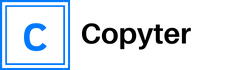Editing a photo is a job that really deserves not only time and dedication, but part of this activity is knowing the tools with which you can make the edits, how they work and much more, aspects that tend to be quite expensive at a professional level.
Congratulations, this time we will teach you how to do photo editing work in a very fast way with professional results with the AI photo editor From Copyter, however, you will also learn a little about some of the basics of the AI-powered photo editor.

What is an AI photo editor?
He AI photo editor, is nothing more than a tool with multiple photo editing functions that uses artificial intelligence to speed up the editing process, such as background removal, photo resizing, color enhancement, image enhancement and much more.
It is worth noting that the operation of image editors with artificial intelligence is based on the exhaustive analysis of the image to subsequently make the necessary corrections to increase its quality and comply with the user’s instructions, whether to remove the background or any other function provided by the editor.
Benefits of using AI photo editors
Clearly, using artificial intelligence in the image editor It is quite beneficial for multiple reasons which we will be talking about in this section.
Save time
This is one of the main benefits that you can find when using the AI photo editor, One of its main features is that it can perform multiple functions such as photo enhancement, background removal and much more with just a few clicks.
Boosting creativity
This is another positive aspect of AI photo editors, as with just a few instructions you can let the AI work by creating images of different styles and shapes, significantly expanding the creativity of users in creating new photographic content.
Image enhancement
Improving a very low-quality image is a job that not only takes time to do correctly, but also requires extensive knowledge in image editing. However, with AI you can do it in a few minutes and without any experience.
Cost reduction
Another benefit of using a AI photo editor The thing is that these are a little cheaper than hiring a professional staff to make certain edits, since with the advances in AI you can do everything from improving a photo to adding new objects or elements with just a few clicks at a fairly low price.
Available Features of Copyter AI Photo Editor
You may be wondering what the functions of photo editors are. The truth is that each platform that offers this tool has different functionalities. That is why on this occasion we will present some of the functions offered by Copyter’s AI Photo Editor that you should definitely know about.
- Reimagine
- Delete objects
- Repaint image
- Expand image
- Find and replace
- Remove background
- Sketch to image
- Structure to image
- Conservative increase
- Creative Surge
- Text to image
Things to consider when choosing a good AI photo editor
Choosing a good AI photo editor is not easy given the demands of users and the great competitiveness in the market regarding this type of tool. However, below we list certain aspects to consider in order to reduce the list of AI photo editors and choose the most suitable one.
- Available functions.Clearly, one of the first aspects to consider when choosing an image editor is the functions that you will be able to use. From this point, you will know if it will be useful to you according to your needs.
- Another very important aspect to consider is the price you have to pay to use the AI photo editor features. This aspect is essential to evaluate in order to choose an editor that not only meets your needs, but is also affordable for your budget.
- Quality of results.The quality of the results is another aspect that you should evaluate before choosing any AI photo editor, since the price to pay also depends on this point, which is why you should seek a balance between the quality of the results and the price paid for what you get.
- Availability of integrations.This aspect is very important to evaluate, since this is an option that will allow you to integrate editor functions into other existing tools, considerably increasing work productivity and efficiency.
- Response time.Having an AI tool that generates a very fast response is a plus in all aspects, which is why the response time is another point to evaluate in order to choose an AI photo editor that really efficiently completes the job to be done in the shortest time possible.
Step-by-step tutorial: Copyter AI photo editor
Do you want to edit photos with artificial intelligence? Well, this time we will teach you in a simple and fast way how to use Copyter’s artificial intelligence in its photo editor to speed up the entire process of editing photos and images with just a few clicks.
Step 1. Register and log in
The first thing you should do is go to the official Copyter page and from its main screen locate the registration option to complete the registration with your main data as shown in the following image,
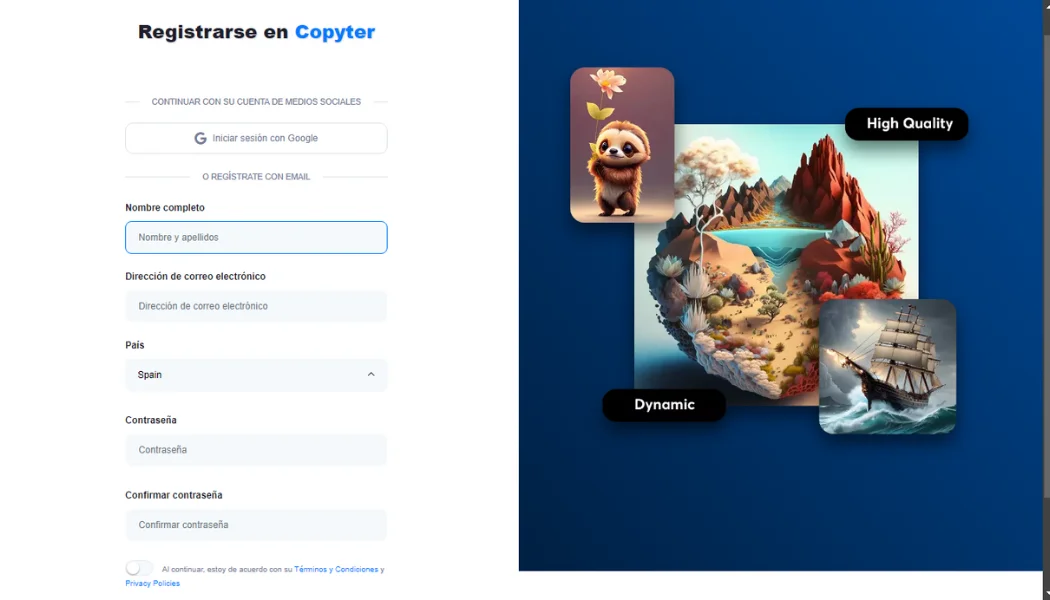
Step 2. Selecting AI Copyter Photo Editor
Once on the platform, you must navigate through the side menu and click on “AI Photo Editor” as shown in the following image.
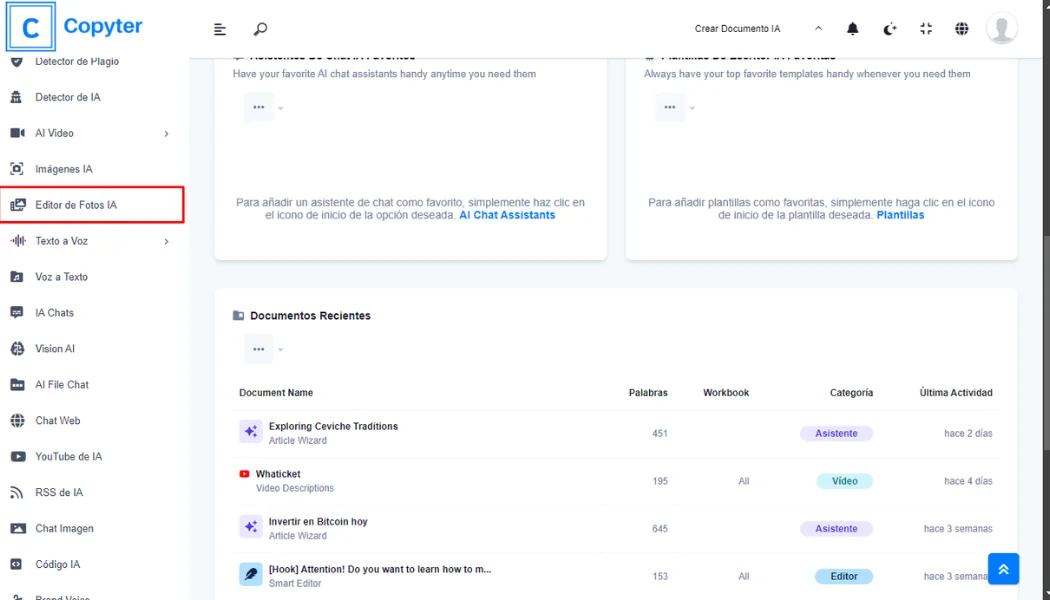
Step 3. Setting the function to be performed with the AI Photo Editor
In this step you will need to select the function you want the editor to perform, for example the background removal function will be selected, as shown in the following image. However, Copyter’s AI Photo Editor has more than xxx functions.
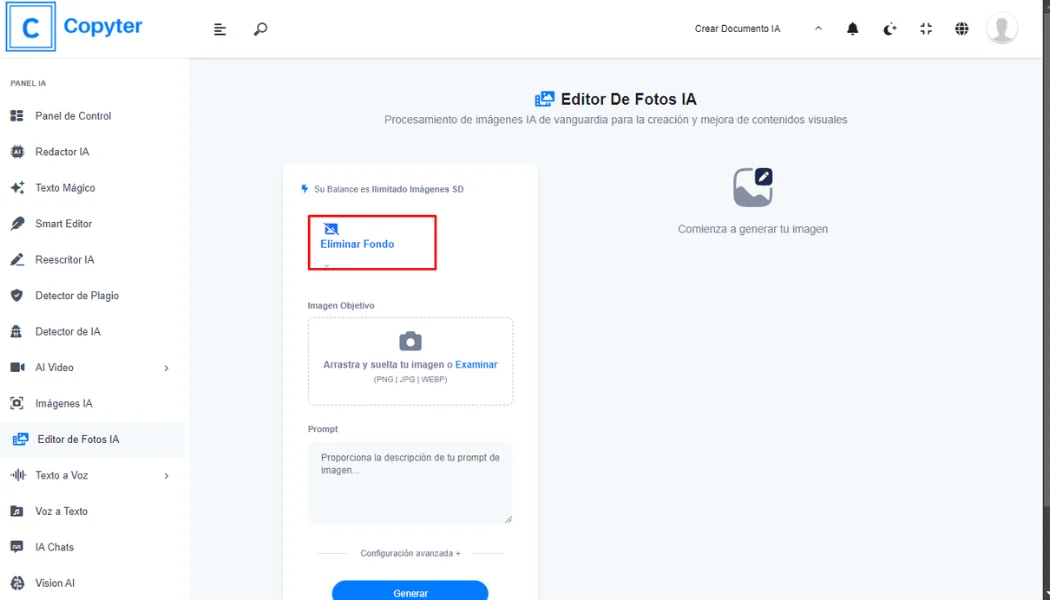
Once you have selected the function, you must upload the photo you wish to edit, either in JPG, PNG or Webp format, in the box shown below.
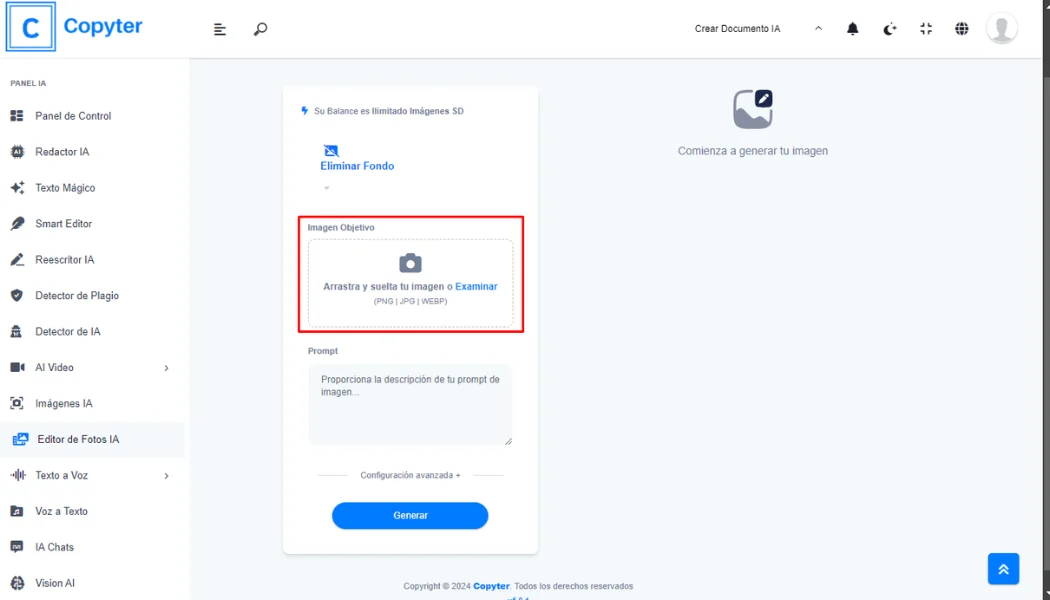
Once you have uploaded the photo, you will need to complete the requirements such as a description of the photo (prompt) and some other optional options, and then click “Generate.”
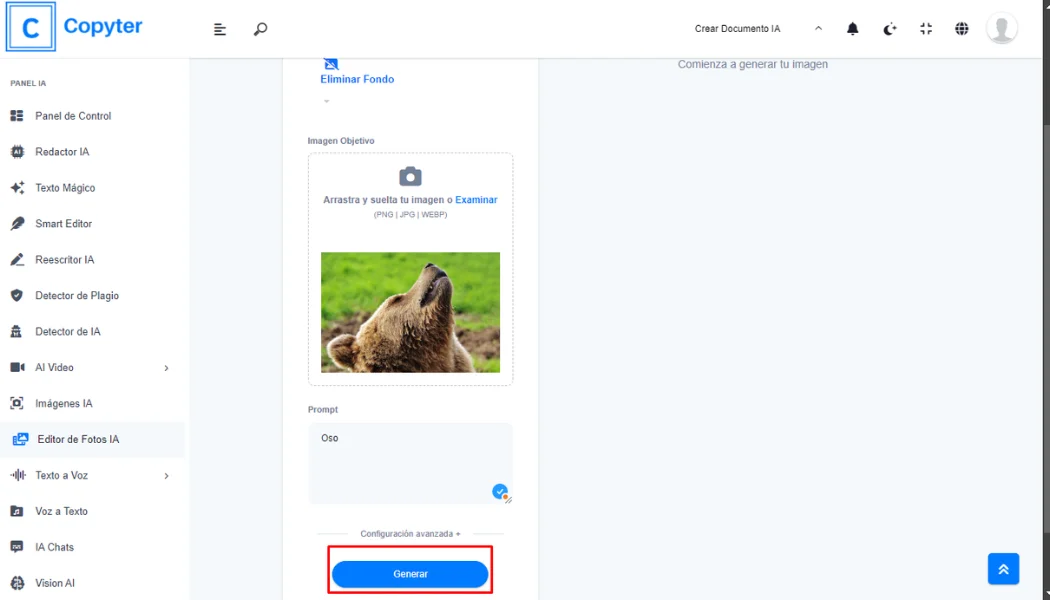
Step 4. Check the result obtained and save
At this step you just have to verify that the result obtained is what you are looking for and if so, you just have to save the image on your device, pressing the download image option as shown in the image.
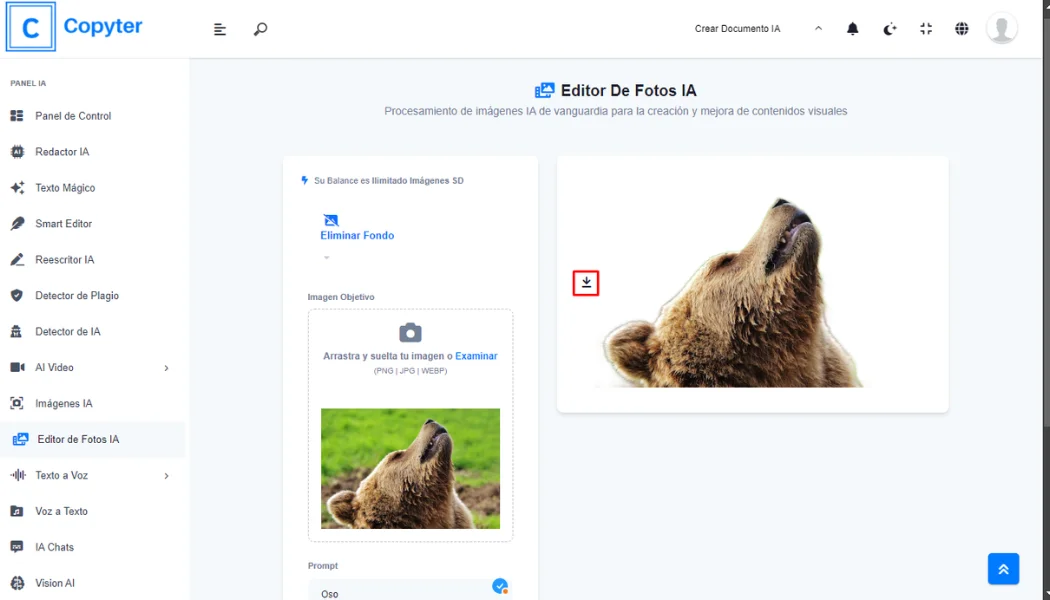
AI Photo Editor FAQ
Below, we will answer some of the frequently asked questions that new users may have when using artificial intelligence and its tools, such as the AI photo editor in this case.
Is Copyter AI Photo Editor free?
No, in order to use Copyter’s AI Image Editor you must pay for the basic plan subscription which costs $19 per month.
Can AI photo editors replace humans?
Quickly and simply, many think yes, however, up to now they cannot be replaced, since human creativity, attention to detail and much more are aspects that AI cannot surpass.
Are there any limitations to the AI photo editor?
Yes, in some cases the level of detail is low, as is the creativity used. Another limitation is the learning curve of AI with photo editing tools. On the other hand, there is also the limitation of the level of customization it allows.