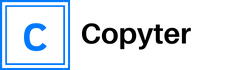Copyter is a very versatile platform that provides a large number of artificial intelligence tools with which you can streamline many processes that involve everything from writing professional content to editing images and much more.
Now, on this occasion we will teach you how Get Copyter for free for leaving reviews in a very easy and fast way, so don’t miss the opportunity and make your Copyter reviews and use their tools for free.

What is Copyter and what is it used for?
Copyter is a platform with multiple, highly advanced AI tools that you can use to create content quickly and with high quality for different situations or purposes, from writing an article to creating essays, image editing, product descriptions and much more.
Copyter currently has more than 70 artificial intelligence tools and supports more than 35 languages, which expands its use for beginners and advanced users. So if you want to be more productive and provide higher quality content, Copyter is an excellent option, which offers you quality, speed and security.
Benefits of using Copyter
Copyter is a fairly comprehensive platform that offers more than 70 AI tools from which you can benefit in many ways. The main benefits of using Copyter include the following.
Speed in content creation. This is a very advantageous benefit, especially when you need to create content of any kind quickly without sacrificing quality. Copyter is capable of creating an article, product description, titles, scripts and much more in a matter of minutes.
Create content in multiple languages. This is another relevant point of Copyter, since it supports more than 35 languages in its tools, which allows you to create content in different languages without any problem.
Get excellent quality content. Whatever type of content you want to create, Copyter uses its advanced AI to generate high-quality text, images, and even audio.
How does Copyter’s free review offer work?
The way Copyter’s promotion works to get free access for one month is pretty simple. You just have to write a review on Product Hunt or Google detailing your experience with Copyter in creating content using AI and then notify Copyter about your review.
Requirements to participate and how to access the offer
The way to access is quite simple, since as already mentioned you only have to write a review about your experience with Copyter, however, certain parameters must be met so that you can be a participant in the Copyter promotional offer.
- Write an honest and real review of your experience with Copyter that will help new users understand the features that Copyter offers.
- Take a screenshot of your completed review.
- Contact the Copyter team by email erika@copyter.com and notify your review, attaching a screenshot of the review made.
Benefits of Getting Free Copyter
Clearly, getting access to Copyter’s Basic plan is a pretty good benefit all around, as it will not only allow you to use the AI tools in that plan without paying, but it will also allow you to get to know in greater depth all the functionalities that Copyter offers you.
Another relevant and beneficial aspect of Get Copyter for free is that you will be able to speed up all the processes involved in creating high-quality content, since with Copyter you will be able to create everything from titles to articles, product descriptions, edit images and much more with just a few clicks.
Speed, quality and originality are some of the elements that you can find and benefit fromGet Copyter for freefor simply writing reviews telling your experience and notifying the Copyter team of your contribution.
How to write a good review?
Writing a review is not just about writing something random or something that comes to mind when writing the review about a company. The truth is that writing a good review involves highlighting certain points that we will show you below.
Know the platform or company for which the review will be conducted.This is a very important point to always keep in mind, a good review always comes hand in hand with good knowledge on the subject, that is why you should always know the company as such before issuing a review, know what it is, what it offers, the quality of what it offers and all its relevant elements.
Be clear about the criteria to highlight in your review.This is another aspect to consider, you should always keep in mind what criteria you want to highlight in your review, whether your review focuses on the quality of the service, the price of the service, the speed of response of the AI, among others.
Be honest and make your experience clear.Another key point of a good review is to convey to the reader your real experience with the company, so that the review is really useful so that anyone has a clear and sincere reference about the company reviewed.
Example of a good review
Below, we will show you a review praising the quality of Copyter’s text generator and its quick response.
“I am delighted with Copyter’s text generator, you can really tell the great quality of writing it has, excellent spelling and overall approach, plus it only took me a few seconds to create the entire text”
Tutorial on how to leave a review on Product Hunt
Are you interested in leaving a review on Product Hunt and don’t know how to do it? Well, this time we will teach you how to do it in a fairly simple way in this step-by-step guide.
Step 1. Sign up for Product Hunt
Obviously, in order to leave your review on Product Hunt you must register on the platform. To do this, you must go to the official website and click on “Sign In” as shown in the following image.
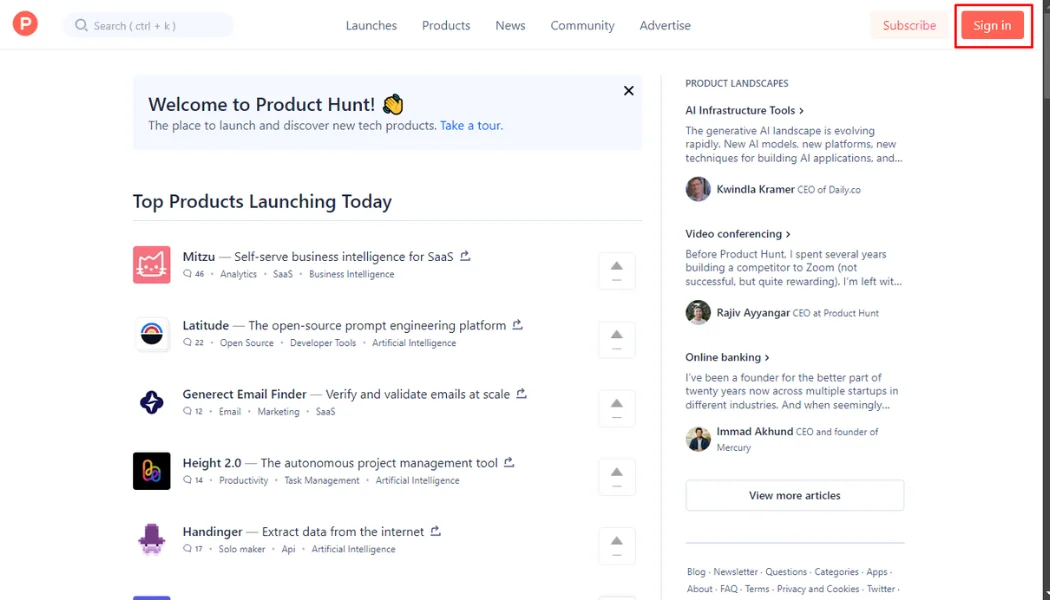
Afterwards, you must select the option through which you want to register. It should be noted that the following options are available: Facebook, Google, among others, as can be seen in the following image.
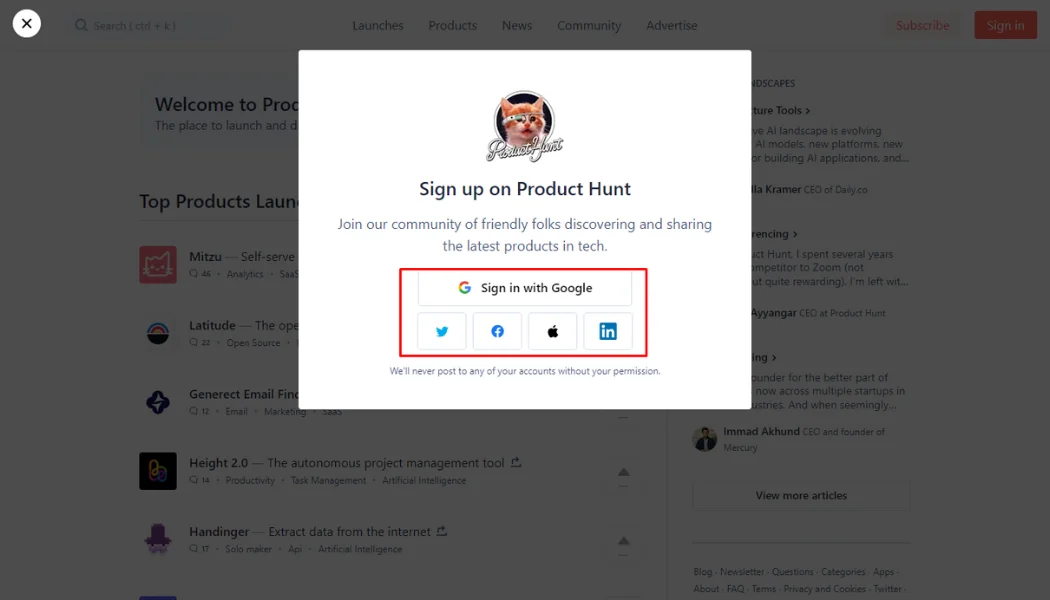
Once you have selected the platform, you must complete a registration form, where you must provide your name, an email address, a username, among other data as shown in the following image, and then click on “Save” to complete the registration.
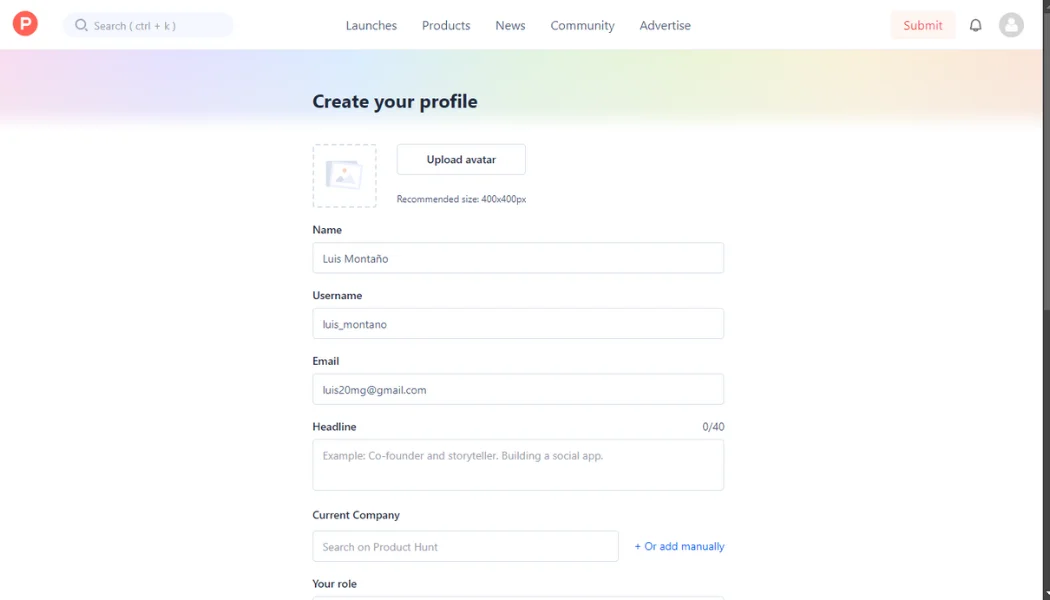
Step 2. Search for the platform on which the review will be made
Once you have logged into Product Hunt, you will need to use the search engine to locate the platform for which the review will be made. In this case, as an example, the Copyter platform will be searched, as can be seen in the following image.
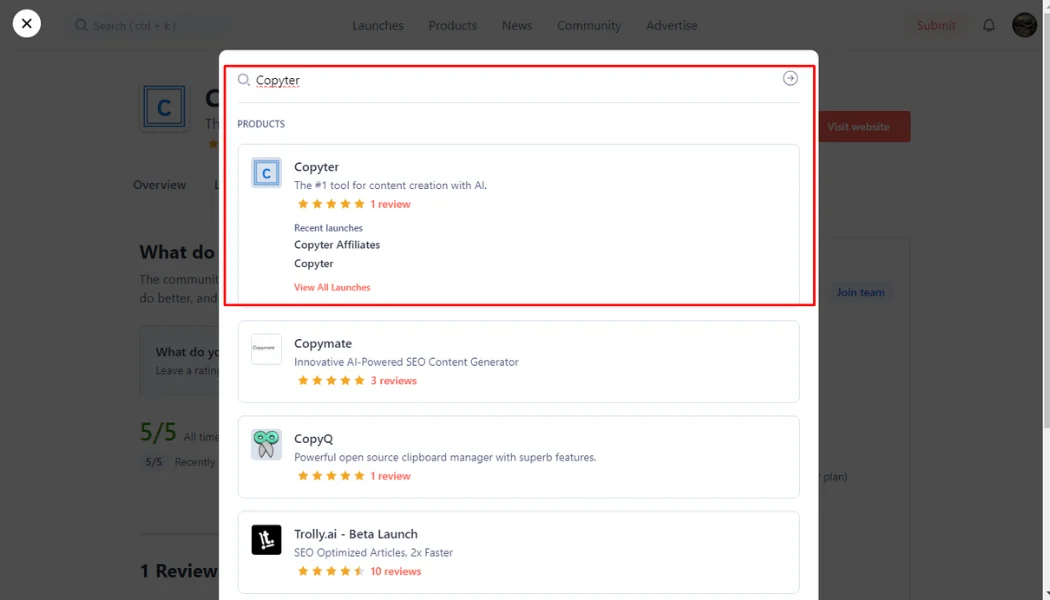
Once you have selected the platform you want to review, you must click on the “Review” tab as shown in the image.
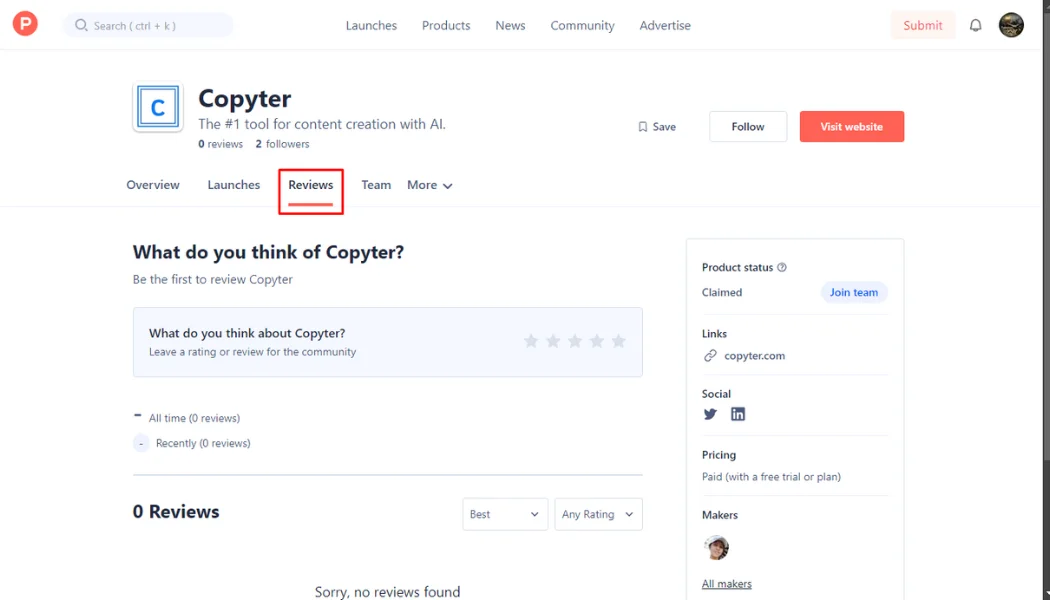
Once you are on the Review screen, you must rate the platform with the number of stars you consider appropriate, as shown below.
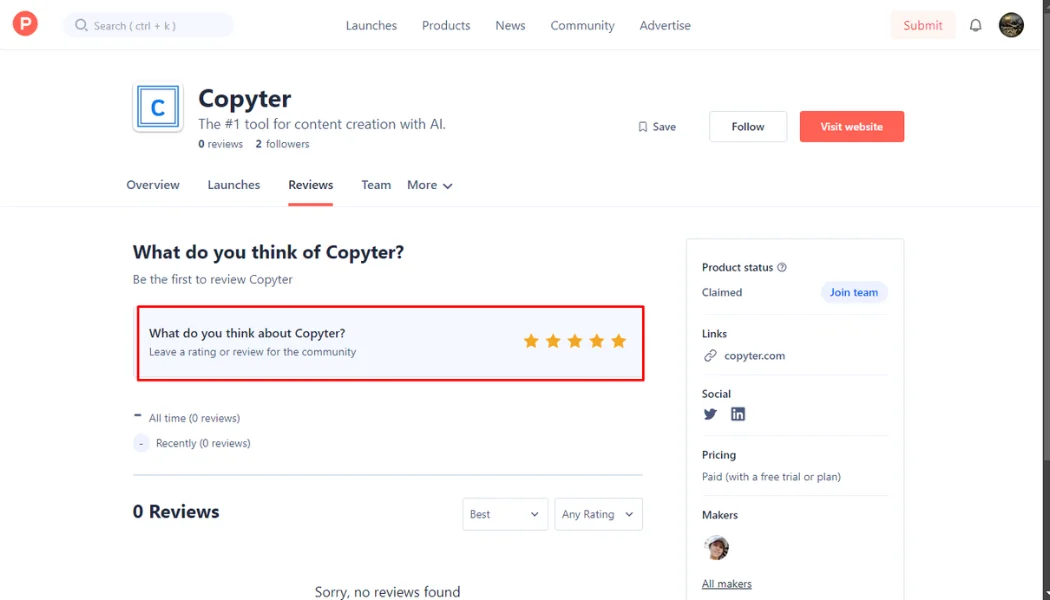
By clicking on the stars, a tab will automatically open where you should comment on your experience and then click on post. That’s it, your review will be published in minutes.
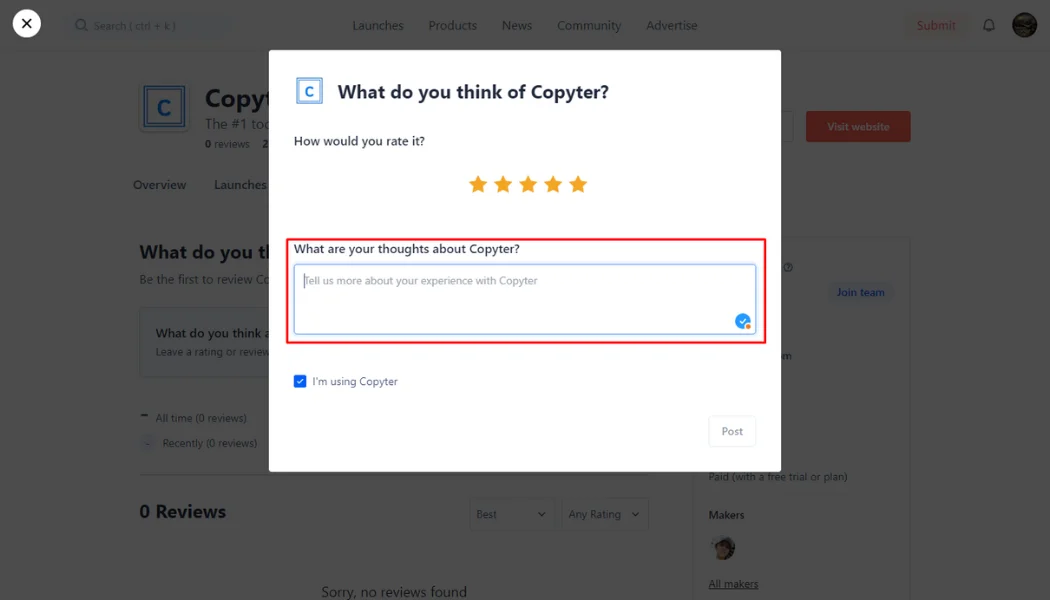
Leave a review of Copyter on Product Hunt
Tutorial on how to leave a review on Google
Below, we will teach you how to leave a review on Google in just a few steps.
Step 1. Sign in with your Google account
First, you must have a Google account to be able to leave a review on that platform. Once you have your account, you must log in from any browser of your choice as indicated in the image.
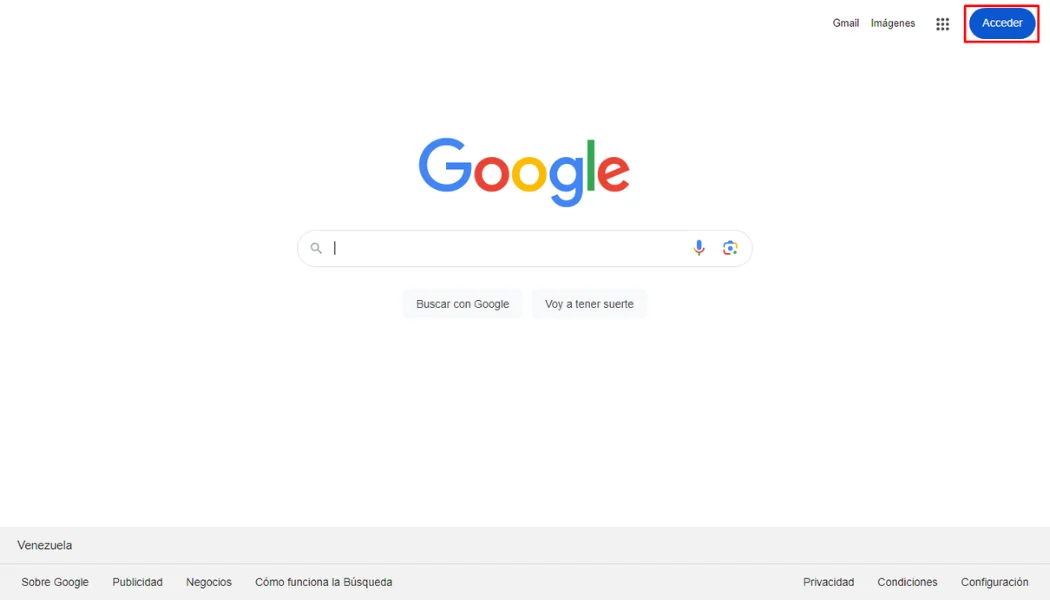
Step 2. Go to Google Maps and search for the site to review
To access Google Maps, you only have to search for “Google Maps” in the browser and access it. Once in Google Maps, you have to use its search engine and enter the platform or site for which you want to write a review.
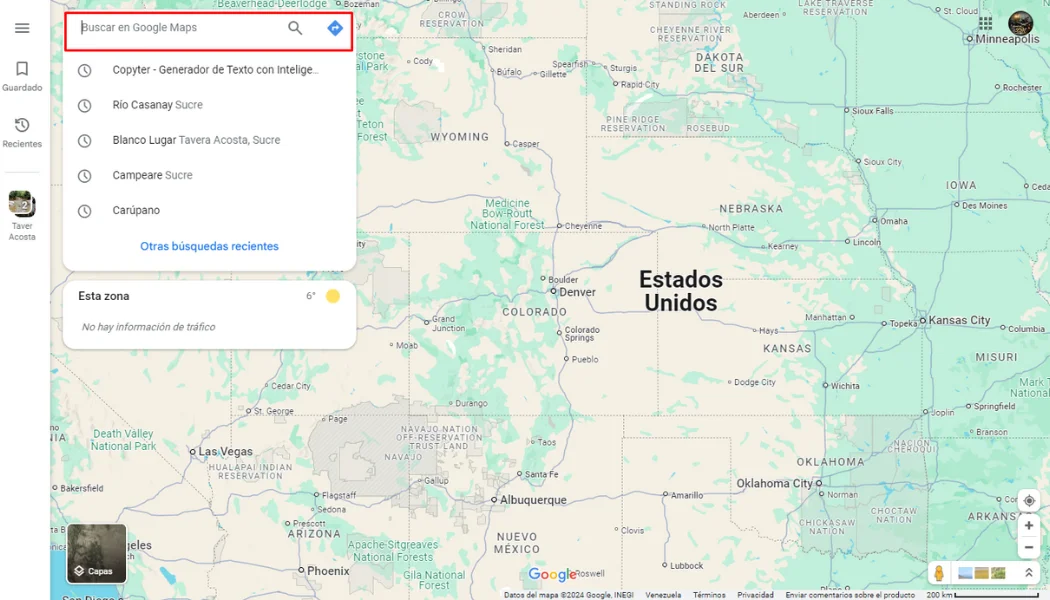
Step 3. Enter review or opinion
Once you have located the site, you must click on the “Write a review” option to access the opinion options where you must write your review and place the number of stars according to the degree of satisfaction you obtain from the evaluated site.
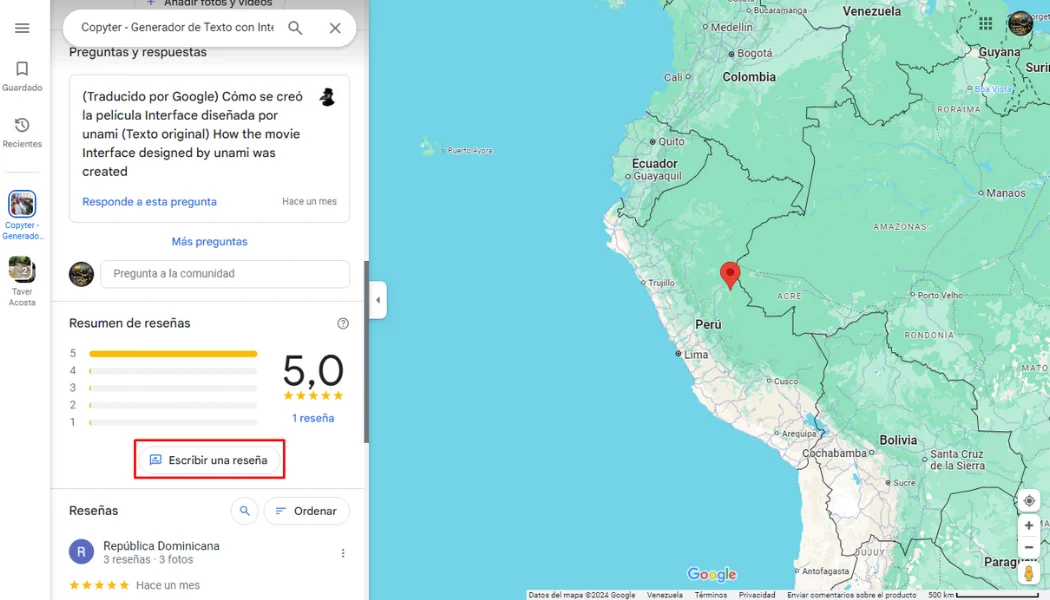
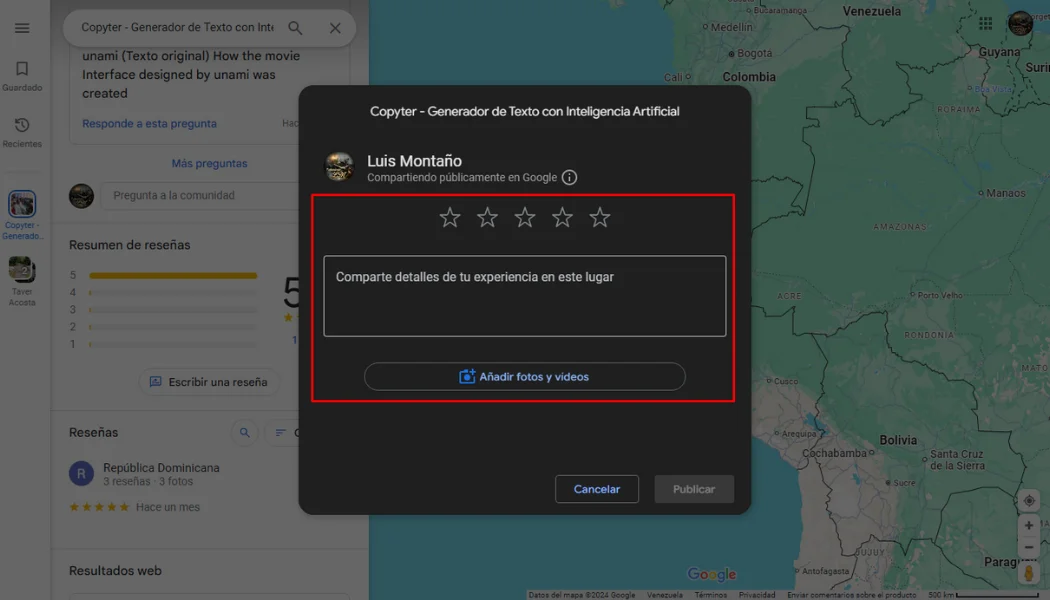
Once you have finished writing your article, all you have to do is press publish and that’s it. Your opinion will surely be posted on the platform. It is worth noting that you can include videos or photos in your reviews.
Leave a review of Copyter on Google
Frequently Asked Questions (FAQs)
Learn some of the most common answers that any new user should know to clear up any doubts.
How long is free access valid for?
1 month, from the approval of the Copyter team
Can I access all the features?
Free access through the review promotion will allow you to access all the features of Copyter’s Basic Plan.
Where should I post the review?
You can create your reviews on Google and Product Hunt.
As you can see, participating in this Copyter promotion will not only allow you to learn about all the artificial intelligence tools, but will also allow you to use them for free for a whole month.
So don’t miss this opportunity to write a review sharing your experience with Copyter and helping new users learn everything they can do with Copyter’s AI and improve their content.