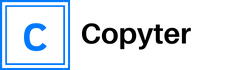It is no secret to anyone that artificial intelligence is gaining many breakthroughs in terms of the use of AI tools to facilitate and streamline tasks and activities that in one way or another can be carried out manually, as is the case in the case of the description of Google Ads, but with artificial intelligence it can be improved and even done completely with the Google Ads description generator, which is a tool completely based on artificial intelligence to speed up this type of activity and even create more attractive descriptions to improve the leads from ads.
To go a little deeper into the topic of the Google Ads description generator, this time we will talk to you about very important points to know, as well as explain how to use Copyter’s Google ad description generator in a fairly simple way and you can get the most of it.

Importance of the Google Ads description
Like any type of description, the importance lies in the fact that this is a text that in a certain way sells or announces information with the aim of attracting visitors or sales, when you have an ad on Google and in its description there is nothing that guide the user to consume an action or something, this ad obviously fails, however, when this description captivates the user and incites him to act, the whole picture obviously improves, and that is where you can see how important a Google description is. Ads.
In the case of the effective Google Ads description generator, it is very clear that not all of them meet the objectives, however, those that do try to capture the attention of users, which is the objective of Google Ads descriptions. , in addition to publicizing a certain product or service.
Aspects to consider about the Google ad description generator
It must be kept in mind that not all Google Ads description generators meet all the demands and requirements, for this reason you always have to be aware and consider that they really generate positive, original descriptions and that the generated content is really worth the money. worth using.
Another aspect to consider is the time factor, since the majority of people who look for content generators, such as in this case the Google Ads description generator, do so because they do not have the time to do it manually, which makes Time is a very important aspect to take into account.
What is the best Google ad headline generator?
Determining which is the best Google Ads description generator is not as easy as you think, since there are many factors that in one way or another affect the determination, as well as personal criteria, which is quite influential, however, We list 5 platforms or web pages that offer the Google Ads description generator that you should know.
1. Copyter.com
This is one of the best platforms that offer high quality AI tools, among its various tools is the Google Ads description generator, which is a tool that can generate, as its name indicates, totally original and authentic descriptions that look for improvement in terms of increasing the acquisition of new clients.
2. StoryLab
StoryLab is a fairly complete platform that also offers AI tools where the Google Ads description generator stands out. You just have to provide some information about what you want with the ad and its AI is capable of generating a new description.
3. Hypotenuse.ai
This is another option available on the Internet that can greatly help you generate quite eye-catching descriptions and headlines by simply indicating some parameters and thus improve the reach and visibility of your content or Google ad.
4. Ahrefs
Ahrefs is another AI-based tool that generates high-quality text that adapts to any type of approach or situation, such as creating Google ad descriptions, such as product and service descriptions.
5. Simplified
Simplified is another option based entirely on an AI algorithm that seeks to provide the best results in any type of text, which also includes the Google Ads description generator.
Advantages of using Copyter’s Google Ads description generator
As has already been mentioned repeatedly, the Internet is full of text generators, including Google Ads descriptions, however, on this occasion we will give you some reasons why you should use Copyter’s Google Ads description generator.
Originality.First of all, if there is one aspect to highlight about Copyter, it is that the descriptions generated always have their objective without undermining originality, which is a very interesting point to know about Copyter and all its AI tools.
Optimized results.Copyter’s Google Ads description generator is always subject to using the maximum potential of its AI algorithm to provide optimized results that actually generate more visits or sales if applicable.
Speed.It should be noted that, although the platform is full of queries in different AI tools, Copyter will provide a quick and effective response in all its tools, which also includes the Google ad description generator.
Ease of use.With Copyter you don’t have to complicate things, since it provides a very friendly interface that will undoubtedly allow you to generate Google Ads descriptions without needing to have advanced knowledge regarding the topic of AI-based description generators.
Descriptions of Google Ads generated by Copyter
On this occasion we list some examples made with the Google Ads description generator so that you can verify its quality, as well as have an idea of how Copyter works.
Example 1
Product name:Cell phones.
Audience:Men and women.
Google Ads description generated.Discover our high-performance cell phones with large storage capacity! Don’t run out of space for your photos and favorite apps. Men and women, take advantage of this offer and take your cell phone to the next level! Buy now and enjoy the best technology in your hands!
Example 2
Product name:Toys.
Audience:Parents.
Google Ads description generated.Discover our incredible high-quality toys for your children to learn numbers and much more. Guaranteed fun while learning! Don’t miss this opportunity, buy now and surprise your little ones!
Steps to generate effective Google Ads descriptions with Copyter
As mentioned at the beginning, on this occasion we will teach you step by step how to generate descriptions with Copyter’s effective Google Ads description generator in a fairly easy and clear way, so we start with step 1, which is to register on the platform. Copyter.
Step 1: Sign up for Copyter
In order to use Copyter’s AI tools, where the Google Ads description generator is also included, a very simple registration must be made by pressing the “Register” button as indicated in the image and then completing the form with the username, email and password.
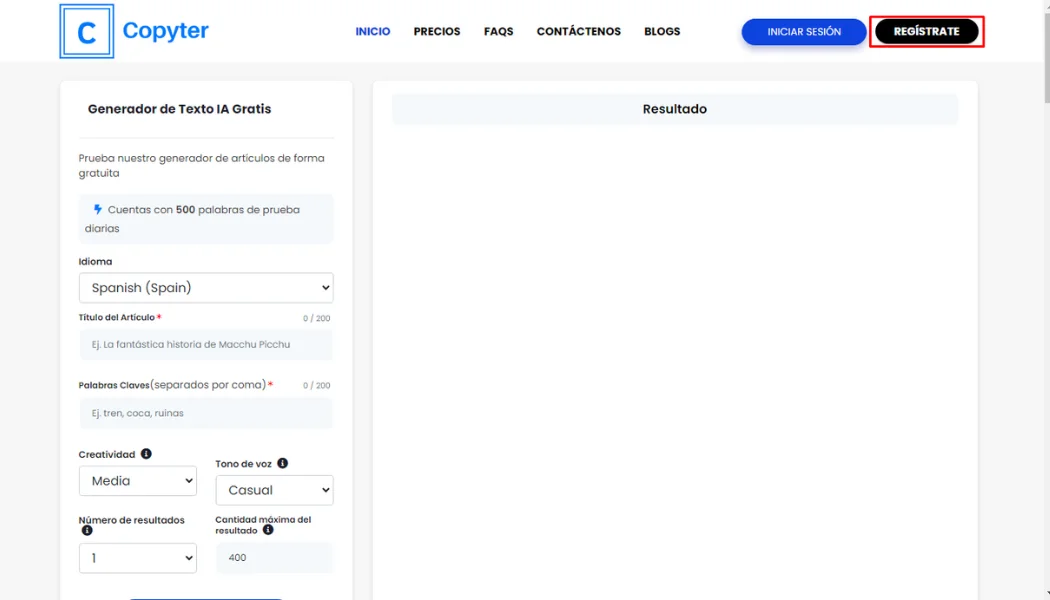
Step 2: Choose Copyter’s Google Ads Description Builder
Once registration is complete, you must go to the main menu and select the “Templates” option, which is where all Copyter’s AI tools are located, as shown in the following image.
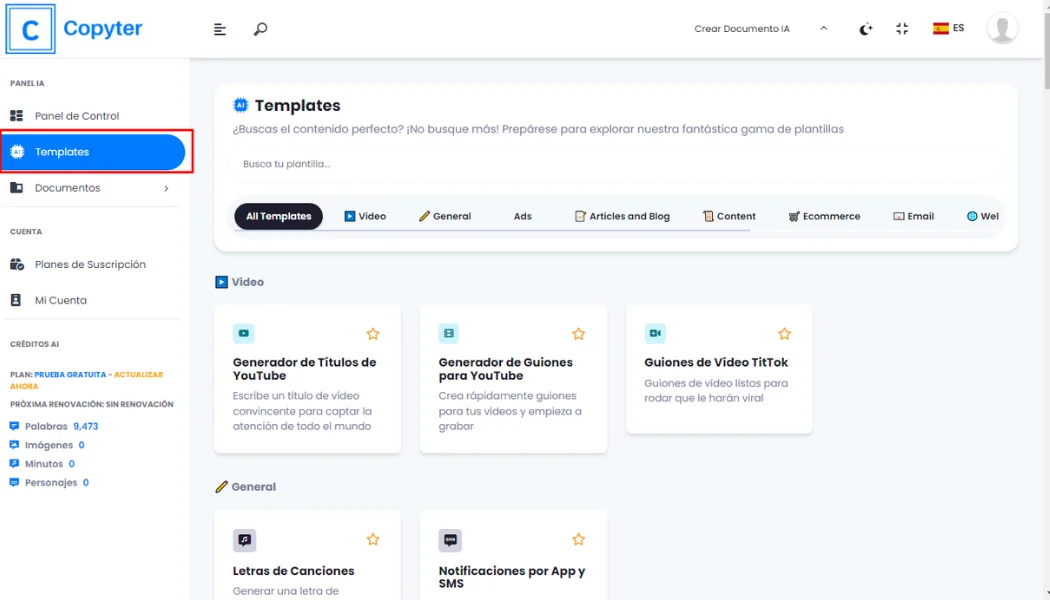
Once you are in the tools interface, you must search for the Google Ads description generator, to access it as indicated below.
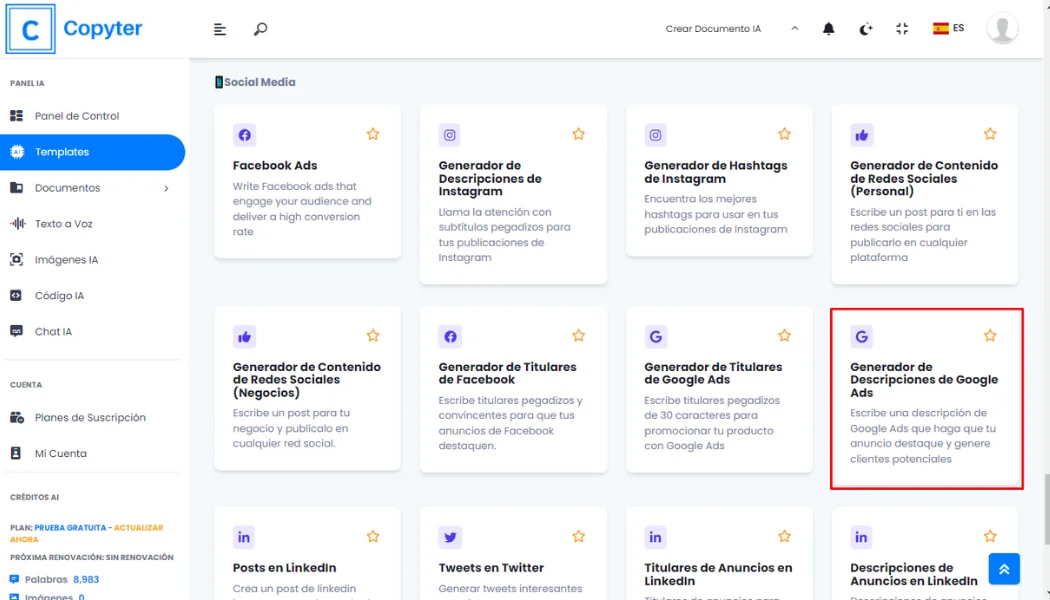
Step 3: Fill out the form to generate the Google Ads description with Copyter
Once the tool has been selected, you must fill out the form which will indicate the parameters that the AI must consider to generate the description of Google ads, as indicated in the following image. It must indicate the name of the product, the target audience and a short description of the product or service, from which Copyter’s AI will be in charge of creating a Google Ads description.
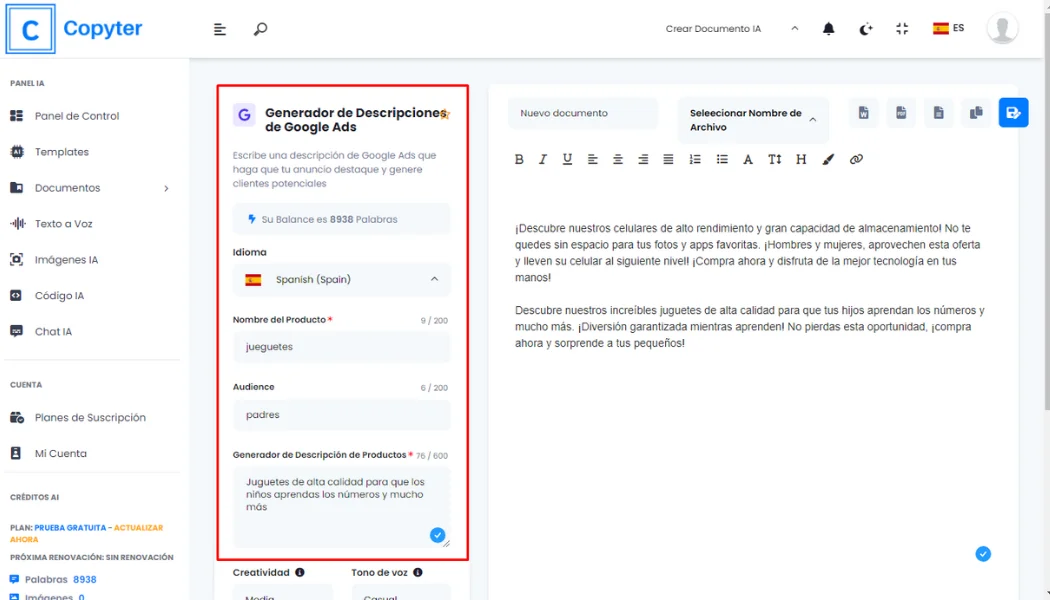
Step 4: Verify the generated results
This is an optional step that Copyter offers you, which is to be able to modify or edit the results generated by its AI. If everything is fine, then you must proceed to the next step. If not, you can access the editing tools that Copyter offers to improve the results. results. You can do this right where the descriptions are generated as indicated in the image.
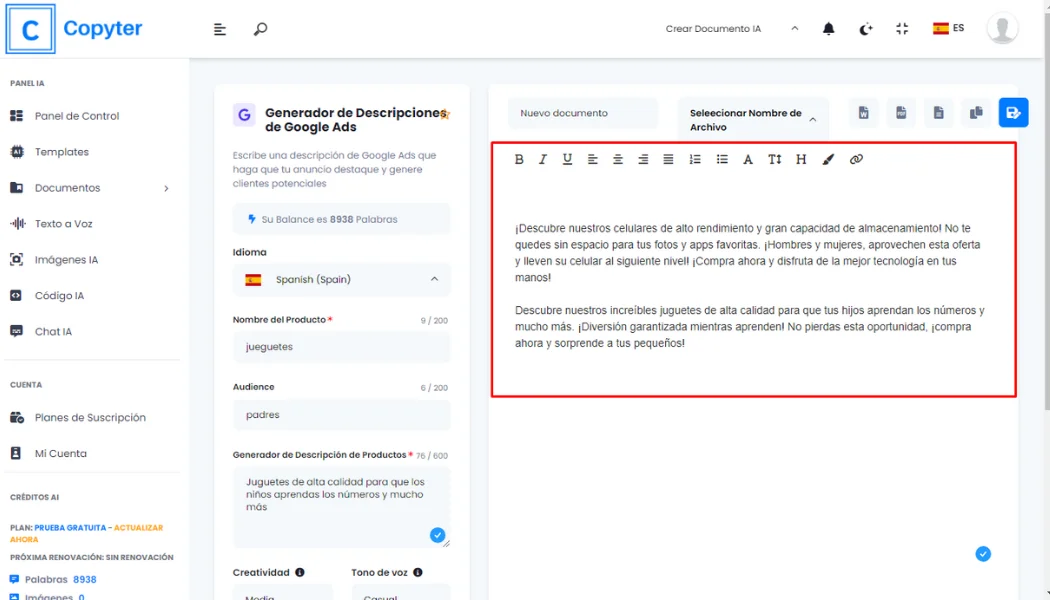
Step 5: Save the results
Finally, you can save the descriptions created by Copyter’s Google Ads description generator in PDF, TXT and Doc format or alternatively use the copy and paste function, all of these options can be located in the upper right corner as shown in the image.
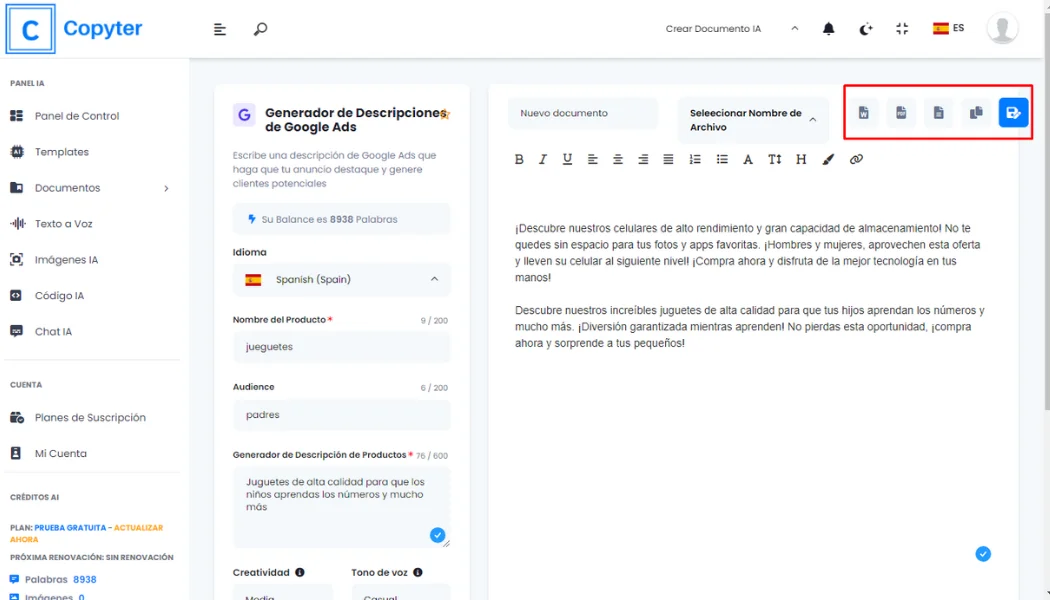
Frequently Asked Questions about Google Ads Description Generator
If you are new to using AI tools and have some questions, in this section we will give you answers to the questions commonly asked by new users who want to use Copyter’s Google Ads description generator.
Should the Google Ads description contain the keyword?
Yes, the ideal is for the keyword to be embedded within the description of the ad itself, in order to better link with the advertising content.
Does the Google Ads description affect the value of the ad?
Of course it does, and quite considerably, so you have to be very careful to use an appropriate description that really talks about the product and service and also captures the attention of users.
What to put in the Google Ads description?
In reality, you can put anything you want that describes and attracts different users to purchase the promoted product or service. In this section, it is recommended to use positive words that generate curiosity and encourage users to want what you promote.
How many characters can be used in the Google Ads description?
The truth is that despite putting what you think is appropriate for your advertising, there is a limit of 90 characters, so you will have to express in a summary way what you really want to convey with the ad.