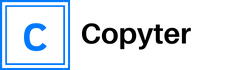If there is a very important point of an article that is very different from the content, such as spelling and grammar, these two aspects are essential so that it is not only high-quality content, but also so that the reader can accurately understand what that you really want to inform in the content.
On this occasion we will talk to you about grammar checker, the risks of using it, as well as some other aspects that you should know to use this tool.

Grammatical aspects that you should take care of
In general, there are many aspects that must be considered when writing a text, however, on this occasion we will talk to you about 3 grammatical aspects that you should take care of.
Substitution of wrong synonyms
The good use of the word is essential to enrich the content that is going to be written, but you must always take into account using the appropriate words and synonyms so as not to have much redundancy in the content.
This aspect is always looked at carefully, since by using incorrect synonyms you can distort all the information and even cause the reader to lose meaning of all the content. It should be emphasized that for this situation a grammar checker It would be very helpful.
Repeat words very quickly
Another grammatical aspect in which you must be very careful is the repetition of the same words, this error would lead to the entire content losing quality and therefore readers not feeling comfortable.
speech markers
Discourse markers are another very important grammatical aspect when writing content, as these markers will give meaning and coherence to the information given, which is why great care must be taken when using it.
The best alternative in grammar checker
Currently, tools like the AI grammar checker can be found very easily on the internet, however, this time we list 5 of the best.
1.Copyter
Copyter is a very complete platform in which you can find the grammar checker, it stands out not only for having a fairly low price compared to other similar platforms, but all its tools, like the grammar checker, can be used in several languages without losing quality in the content.
2.LanguageTool
This is another of the alternatives that you can find on the internet for free and that also stands out for being able to complement most of the currently popular browsers. The grammar checker on this platform is quite complete, with a high level of error checking.
3. Stylus
Stylus is a grammar checker that is quite interesting to know, since it is very complete in grammatical aspects, it can be used quite easily, in addition to generating a report with the results of the reviewed content, which will help you understand the errors made. Unfortunately, it is quite limited in the free version.
4. Ginger
This grammar checker stands out for being able to be installed directly in the browser and being able to be used in WordPress without any problem. It has a somewhat limited free plan and a fairly inexpensive premium version with fairly high quality.
Unfortunately, the free version only has a 300-character revision, an issue that for many is quite short in a web environment.
5. CorrectorOnline.es
CorrectorOnline.es is a free grammar checker, quite good, it stands out not only for being free and having excellent quality when it comes to finding spelling and grammatical errors, however, it may not be able to correct very long text at the same time. just as it is only available in Spanish.
However, it is still a grammar checker of excellent quality and it is also free.
Benefits of writing correctly
He write properly In all aspects it brings multiple benefits for both the reader and the author of the writing.
One of the main benefits is that the information is much more fluid and understandable, which increases the quality of the content and the reader’s desire to continue reading the information.
Another benefit is that writing correctly not only leaves the information precise and clear, but also speaks highly of the author, allowing a better connection between the content and the reader.
Due to the importance and benefits that you can find with writing well, today you can find various artificial intelligence tools such as grammar checkers, such as those mentioned above, grammar checker which leaves the written content very impeccable.
Why use a grammar checker?
Using a grammar checker is not on a whim as such, but using this tool allows you to create or write much more interesting and valuable content, without grammatical or spelling errors that divert the message you want to make known.
The quality of a writing is not only in the information that you want to transmit, it is also affected by spelling and grammatical errors, that is why many today use a grammar checker that helps you minimize possible errors throughout the text, whether from inappropriately used words or coherence, among others.
Learn how to use Copyter’s grammar checker step by step
He AI grammar checker Copyter is one of the proofreaders that has a new advanced for high-quality grammar verification, this time we will teach you step by step how to use it.
Step 1. Sign up for Copyter
First of all, to use any Copyter tool you must register, for this you can do it from the “register” option on the main page of the platform as indicated in the following image.
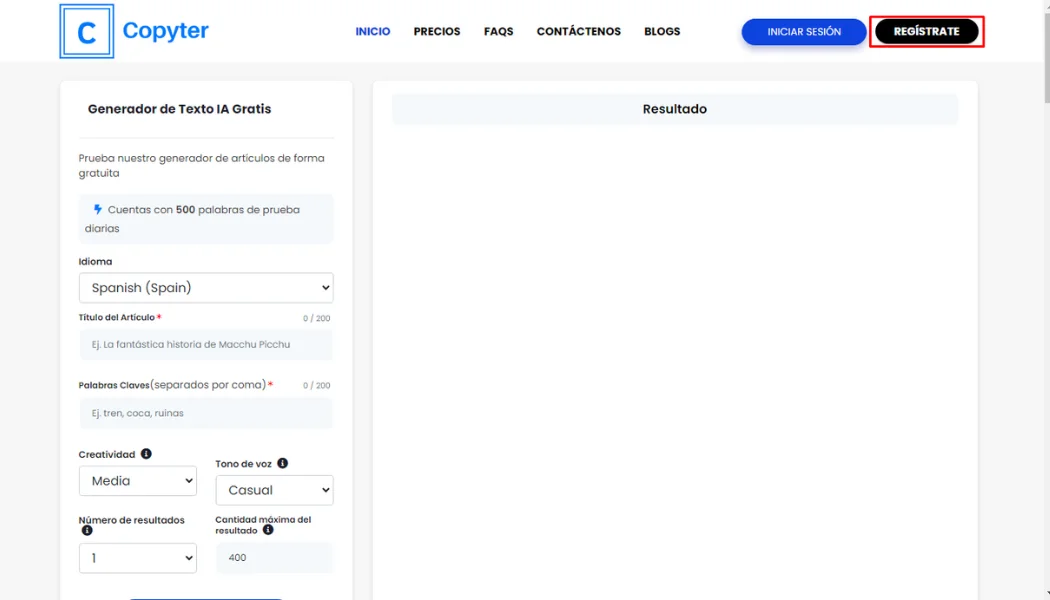
Step 2: Choose the Copyter grammar checker
After registration from the main screen of the platform, you must go to the “templates” option as shown in the image.
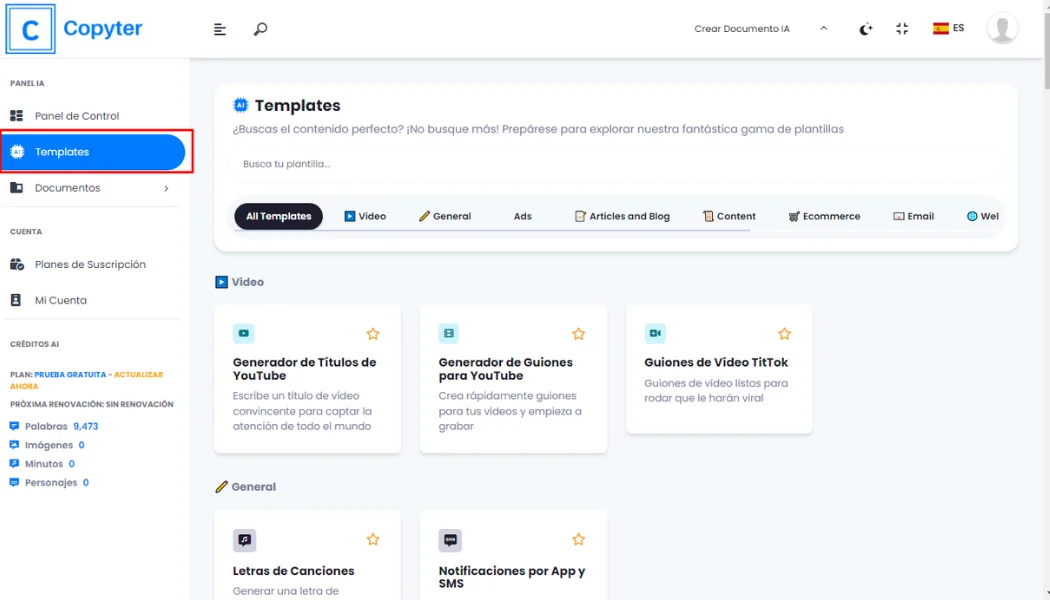
Once you have entered the template option, you must search among all the tools for the grammar checker and select it.
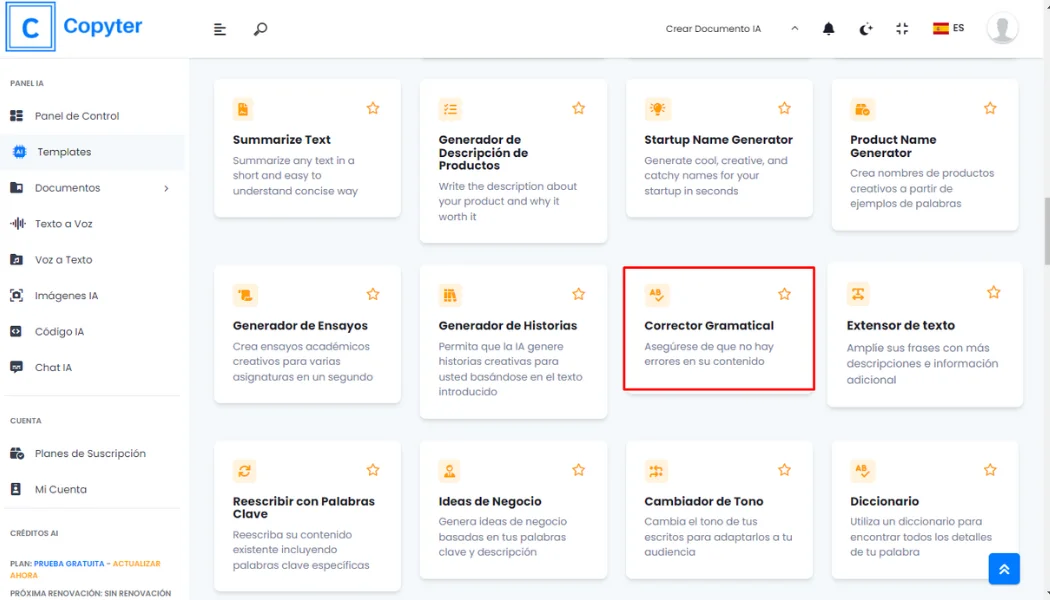
Step 3: Fill out form to perform grammar check
In this step you must enter the text that you want to review with the form. free grammar checker of Copyter as can be seen in the following image.
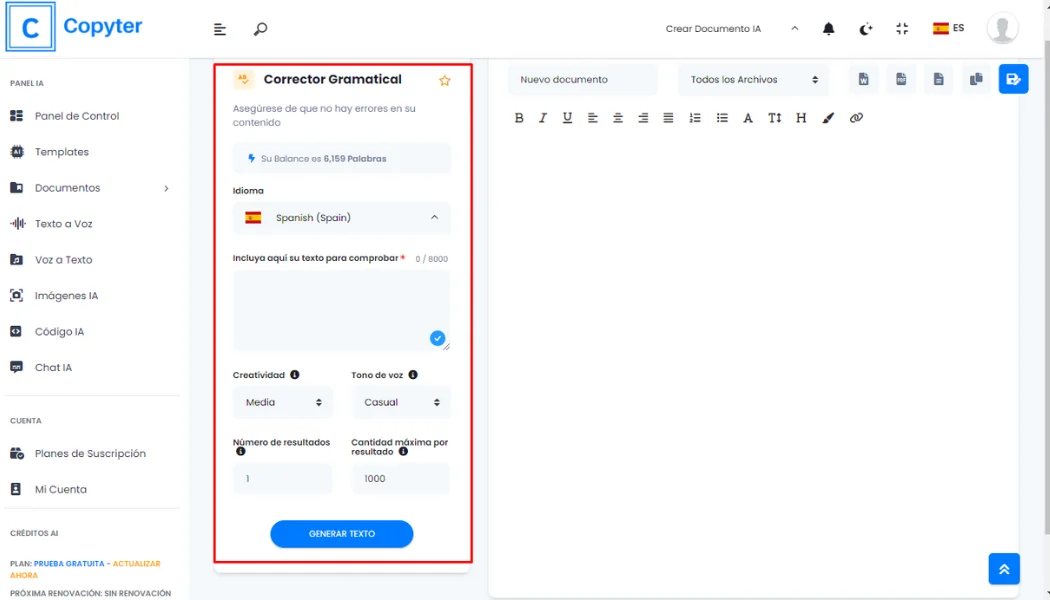
Step 4: Review content evaluated by the AI grammar checker
In this step you only have to see that the content already verified by the correct grammar meets the requirements you want, if not, you can make the necessary changes with the editing tools offered by the platform.
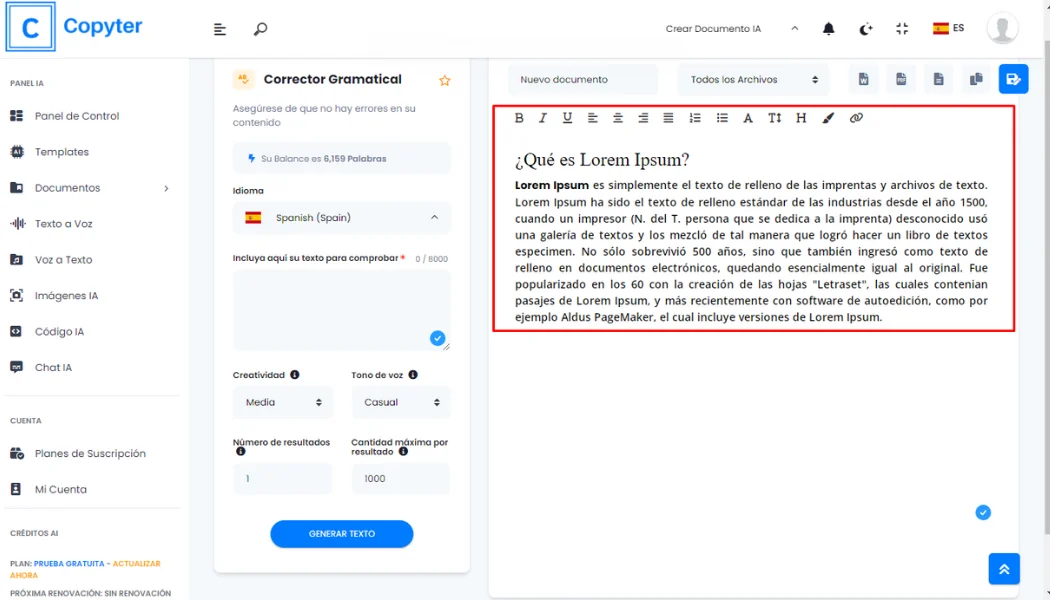
Step 5: Save the results
In this last step you must save the grammatically verified content in the different formats that Copyter offers you.
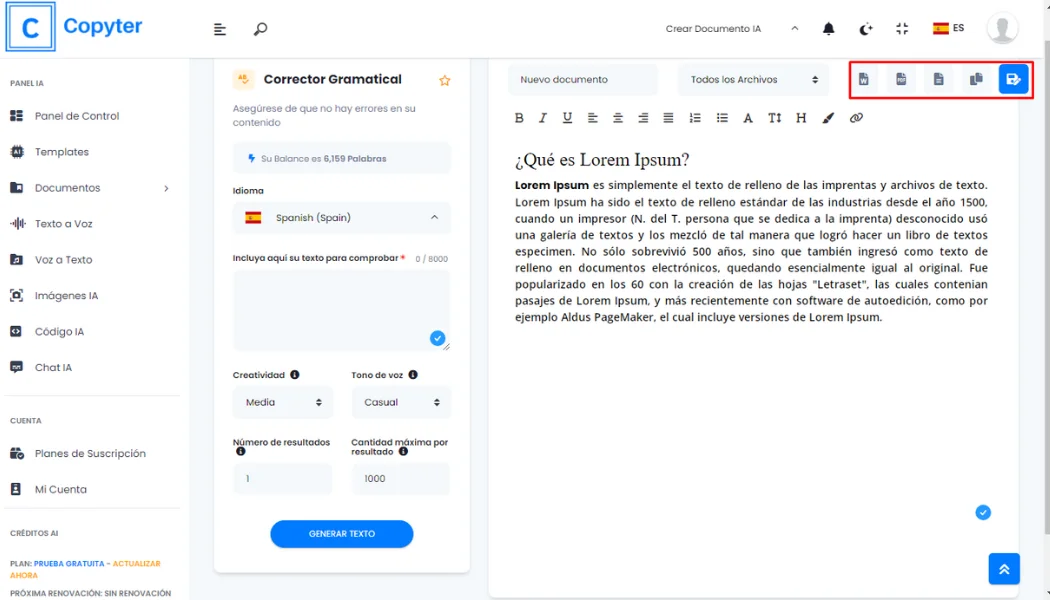
FAQ: AI Grammar Checker
Currently, there are certain doubts about grammar checkers at this age, we will answer some of the frequently asked questions regarding this tool.
How many languages does the Copyter grammar checker have?
Currently, Copyter’s grammar checker has more than 30 languages in which you can perform grammar checks without any problem. Among these languages, Spanish, Italian, Portuguese, English, French, German, among others, stand out.
How many words can the Online Grammar Checker check?
The number of words a user can review free grammar checker It will depend on the platform that offers it, however, in most cases you can perform a verification of between 500 to 1000 words with these proofreaders.
Which grammar checker is best for me?
This is a question that many new users ask themselves in this type of topic. The truth is that the appropriate grammar checker will depend on the needs of each user.
There are grammar checkers aimed at reviewing thesis and university style works and others with general content themselves. Furthermore, everything will depend on the economic situation of each user.
Is it possible to use the grammar checker in the browser?
Yes, currently most grammar checkers have extensions for web browsers, allowing grammar verification to be carried out directly on any page or content opened in the browser.