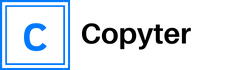For many, hearing or reading that you can chat with a PDF file is something very crazy, but the truth is that nowadays with the use of artificial intelligence it is possible, because today there are AI tools that can analyze a PDF and allow you to interact with it.
This time we will teach you step by step how to chat with PDF Copyter in a very easy and simple way and start interacting with your PDF documents in search of information, data and much more.

What is a ChatPDF?
ChatPDF is a tool that uses artificial intelligence to analyze PDF files and, based on the analysis, allows for the interpretation of the file and interaction with it, allowing information to be found within the PDF more easily and even allowing the writing of summaries of the content in the PDF, translation, among other actions.
How does a ChatPDF work?
The operation of ChatPDF is somewhat complex in terms of the entire procedure that it must carry out to allow any user using the tool to chat with the PDF file.
However, as a user, chatting with PDF is very simple, you just have to open the IA ChatPDF tool and upload the PDF file with which you want to interact.
Once uploaded, ChatPDF will analyze the information and using the conversation bar you can ask any type of question regarding the PDF, make a summary and much more.
In a nutshell, ChatPDF works by analyzing the PDF file and then allowing interaction with it.
Step-by-step tutorial: Copyter PDF Chat
This time we will show you a step-by-step tutorial so that you can chat with PDF in a very simple way with Copyter’s PDF Chat and thus you can not only find information more quickly about your PDFs, but you can also summarize the information, analyze fragments of it and much more.
Step 1. Sign up for Copyter
Obviously, to use the tools offered by Copyter you must be registered on the platform. To do this, go to the main page and click on “Register” as shown in the following image.
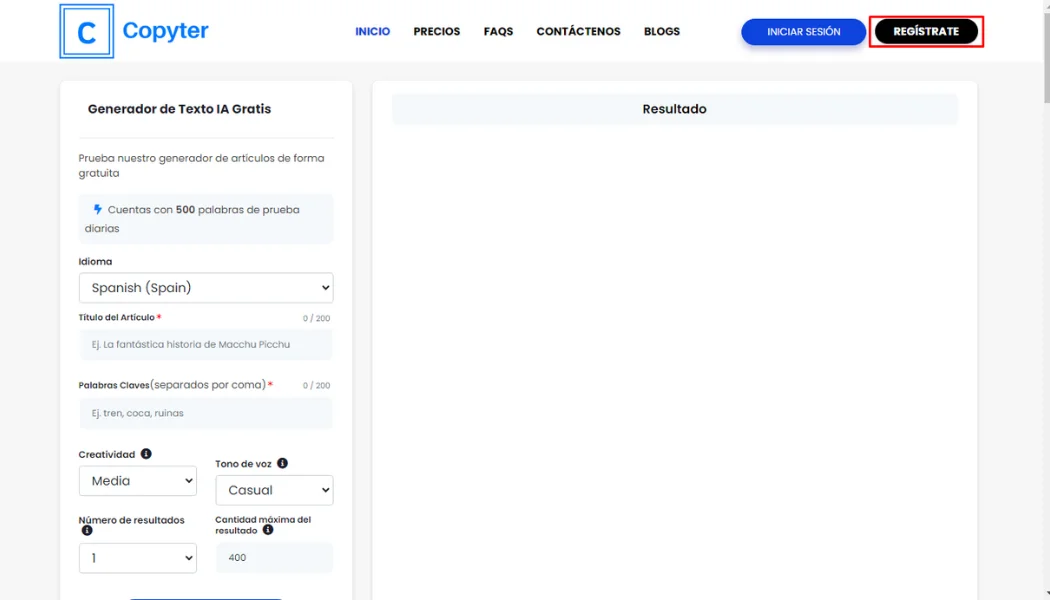
Afterwards, you must fill out the registration form or link your Google account to access the platform as can be seen in the following image.
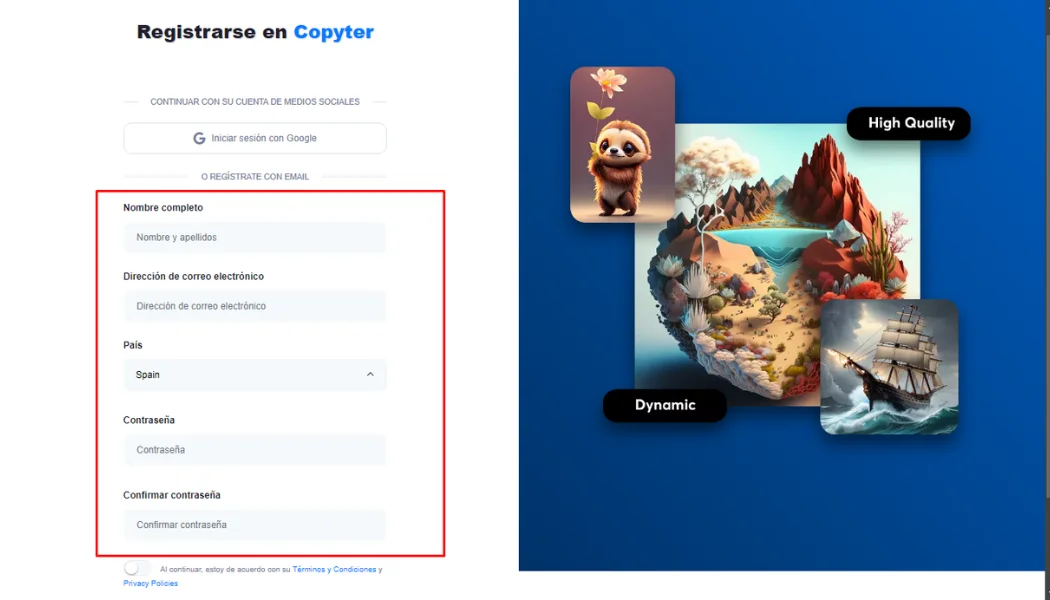
Step 2. Select Copyter PDF Chat
Once you have registered and logged in, you only need to locate the Copyter PDF chat tool in the side menu as shown in the following image.
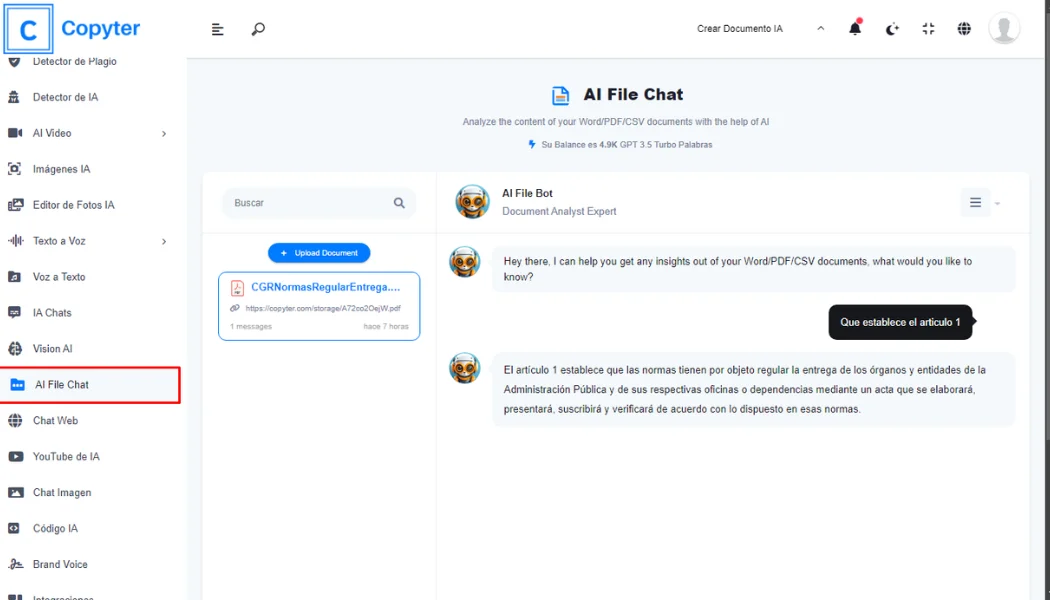
Step 3. Upload PDF to chat
Once you are in the AI chat tool, you just need to select and upload the PDF document with which you want to interact, as shown in the following image. It is worth noting that this chat supports multiple PDF files at the same time.
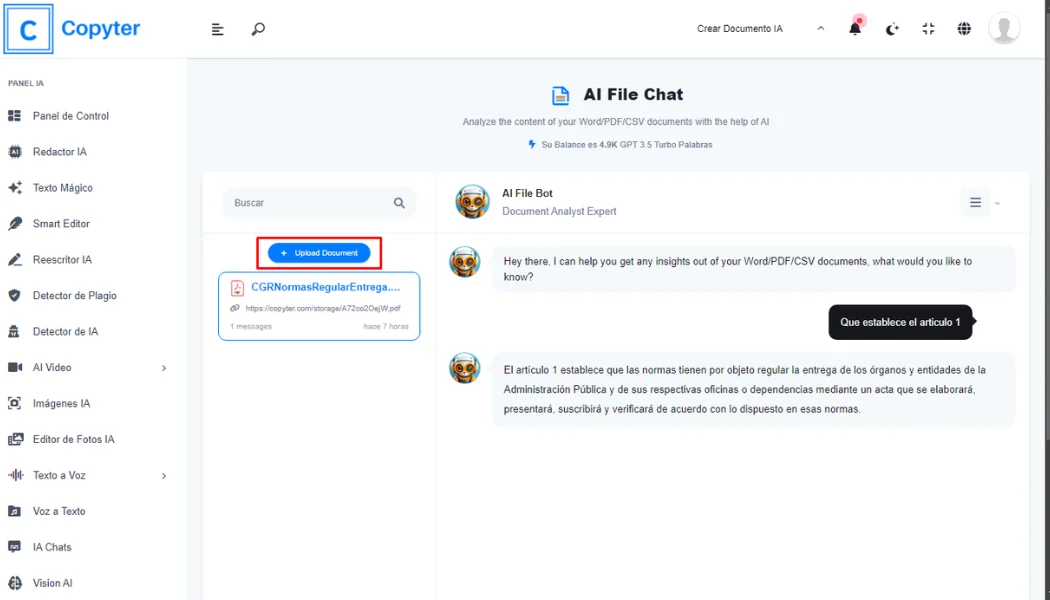
Step 4. Chat with PDF
In this step you just have to start the conversation with the PDF in the conversation field, as you can see in the following image.
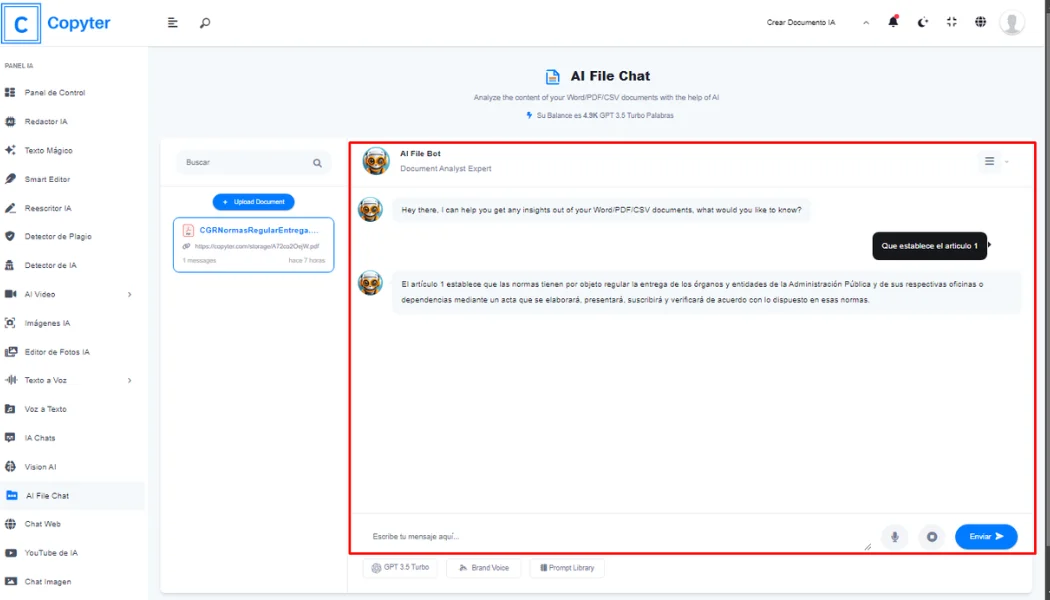
Advantages and disadvantages of chatting with PDF
Certainly, using tools that use artificial intelligence to improve their performance and results has its advantages and disadvantages, therefore, ChatPDF is not exempt from having its advantages and disadvantages that we will let you know below.
✅Advantages | ❌Disadvantages |
|
|
|
|
|
|
| |
|
FAQ about chatting with PDF
As with everything, there are always certain doubts regarding an AI tool given its advances, which is why in this section we will focus on answering the most frequently asked questions that new users commonly ask.
Can you chat with PDF even if the document contains statistical data, tables and similar elements?
Yes, actually with the advanced AI technology that we have today, it is capable of interpreting almost any type of information, including numerical data, statistics tables and much more.
How many pages does ChatPDF support?
Currently, most AI tools for chatting with PDF are capable of analyzing up to 2000 pages, however, this number can vary depending on the platform used.
How many languages does the PDF chat tool support?
Language will not really be a limitation, since currently with AI the PDF can be analyzed from any language.