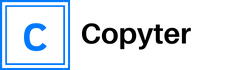Are you a lover of writing and you like the idea of starting to write your own books and later sell them on Amazon, well if you have this idea in mind then this article will be very useful for you, since here we will talk about all the aspects that you should know to Write an Ebook and Sell it on Amazon in a quick and easy way.
Knowing the aspects that we will talk about below throughout the article will help you not only to Sell your ebooks on Amazon, but also to write any book you can imagine.
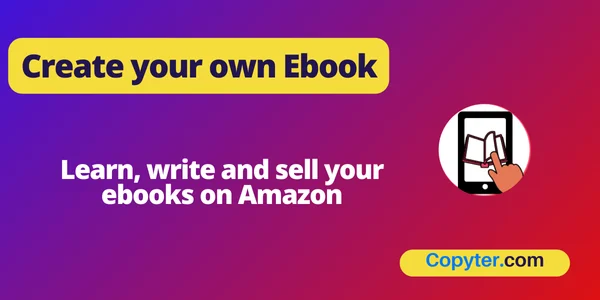
What is an electronic book or Ebook?
An ebook, as its name suggests, is a common book that is converted into a digital format that can be easily read on a computer, laptop, tablet or phone. In short, it is a faithful copy of a book converted into a digital format.
How to write an eBook and what aspects to consider for success?
Writing a book is not an easy task to accomplish, because writing and writing without having an idea or without having an order is not writing a book, or at least it is not the best way. Below we will talk about certain steps to consider to learn how to write an ebook correctly.
Step 1: Selecting the topic
This is one of the fundamental points that you should consider before starting to write your ebook. For this, it is important to highlight what the objective of the book to be written is, as well as to give answers to questions such as:
- How widely viewed is the topic you want to develop?
- What kind of message can you convey to your target audience?
- Who will be your target audience?
And so develop as many answers as you can, to start a very detailed investigation and finally choose the right topic. Within the research to be carried out to use an appropriate narrative you must also consider some elements such as:
- Find and use keywords that are closely related to the topic you intend to develop in the ebook. To do this, you can use tools that help identify the keywords and the most searched ones according to the topic.
- Compare with existing books on similar topics to assess whether or not it is feasible to develop the topic.
- Go deeper and learn a little more about the topic to be written about.
- Determine if there is actually a real demand for the topic.
Once everything has been researched and everything is clear, you can proceed to select the topic to be addressed for the creation of your ebook.
Step 2: Create an outline and structure your Ebook
Once you have selected the topic, you need to start the outline of the book where you can organize all the ideas and also structure the chapters to be developed. This aspect will help you not to feel lost as you write.
It will also help you select an appropriate tone and narrative, as well as find the right links that you intend to connect with readers without neglecting to have a structurally well-organized book according to the topic to be developed.
Step 3: Write each chapter according to the structure
At this stage, you only need to write following the structure of the previous steps, create a draft and develop all the ideas in each corresponding chapter. Once completed, you only need to review each of the chapters and edit everything that is necessary.
It should be noted that revision is very important, since at this point you can correct any mistakes made and improve the approach to the topic developed in order to capture clear and precise information on the selected topic.
Step 4: Book design
This is another aspect to consider, for this reason you should also spend some time designing the appearance that the book will have, since this is the first impression that readers will have when they see the book.
Now, by following these steps and all the other aspects that you consider evaluating, there is a good chance of achieving success in creating an ebook and sell ebook on amazon.
Use Copyter to create your ebooks
Certainly, writing an ebook is not something to be taken lightly and it is very easy to do, however, today there are platforms like Copyter that can help you very efficiently write an ebook.
Copyter is a platform that offers a large number of AI tools, which can be very useful when you want to write your own ebook, since it can generate content with a few simple instructions.
In this case, you must enter specific instructions according to what is stipulated for each chapter so that it develops a writing according to the chapter. It should be noted that to use the platform you must do the following.
- Enter the Copyter portal.
- Select the AI tool to generate texts.
- Indicate the parameters for the AI to generate a text according to the chapter.
- Review and make any necessary changes.
Publish and sell your eBook on Amazon
How to sell an Ebook on Amazon is a very busy commercial activity in recent years, however, many writers do not know how to do it, if you are one of them congratulations you have come to the right place, as we will explain in a general way how to publish and sell ebook on amazon.
Step 1. Create your Amazon Kindle Direct Publishing (KDP) account
To complete this step, you can log in to Amazon KDP with your traditional Amazon account, or simply create a new registration from Amazon Kindle Direct Publishing by providing personal data such as first and last name, email address, and a password.
Step 2. Set up your KDP account
Once the account is created, the verification and configuration of the Amazon Kindle Direct Publishing (KDP) account continues. To do this, you must provide certain information such as residence data to configure the methods and channels of collection and tax charges, as well as your bank details for billing and payment purposes.
Step 3. Enter Ebook details
In this step, as the title indicates, to achieve sell ebook on amazon Obviously you must provide information about the book to be sold, since it is in this step where you must fill out the form with all the details of the book, data such as:
- Language of the book.
- Title of the book.
- Book description.
- Author.
- Keywords.
- Category.
- Publishing options.
- and the Right of publication.
Once all the information in the form has been provided, simply continue to the next step, which is uploading the content.
Step 4. Upload the content of the Ebook
In this step you should have all the content of the book ready, because it is in this step that you must upload all the writing, the image of the book cover and even the preview of the book, publisher and some optional aspects of KDP.
Once all the information has been supplied, the same system will be responsible for creating the file in a matter of minutes.
Step 5. Enter the rights details and price of the book
In this section you will need to provide information such as royalties and price, option settings, book lending, territory where it will be published and that’s it. From this point on, you just have to wait for KDP approval, which normally takes 72 hours to receive notification that the book is now available for sale.
As you will see in these simple 5 steps you can fulfill your dream of sell ebook on amazon without any problems or complications.
Frequently asked questions about ebooks
Electronic books or ebooks are one of the most interesting new developments in the use of technology for the creation and reading of books, as well as for the market for this medium. The reality is that there are certain doubts about it, which we will answer below.
How many pages should a good ebook have?
Although many people think that the number of pages in an ebook is too personalized, an extension of 20 to 40 pages is always recommended.
What type of file should ebooks be?
It is always recommended to use PDF file extensions due to the ease of viewing the content from any device.
What size is recommended for an ebook?
It should be noted that there is no standard that regulates the size that an ebook should have, what is recommended is that it be letter size.
What’s in the eBook?
In reality, the content of an ebook is the same as that of a physical or traditional book, the only difference is the electronic permissions and that it is digital, which can be read from a mobile phone, tablet, PC or any other device that supports reading this format.
What does it take to read an ebook?
The only requirement to read this type of book is to have a device capable of reading the PDF format, which is the common format for e-books. Whether it is a tablet, mobile phone or PC with any operating system.
Can I listen to an ebook?
A frequently asked question is whether you can listen to an ebook. The truth is that you can, thanks to programs that are capable of detecting writing and converting it to audio, and some devices can even do it without additional programs. Therefore, currently you can listen to an ebook.
How much does Amazon charge to publish a book?
Currently, there is no additional cost for publishing a book on Amazon, however, there may be sales commissions, so it is recommended to read Amazon’s terms and conditions before making a sale.