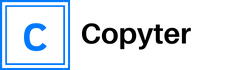PDF files have always been part of your life, you have used them at school, at university, and you surely continue to do so at work, even for personal matters. And now, thanks to PDFAI, Did you know that you can easily interact with all files of this type much better than before?
If what you are looking for is to improve your productivity, whether on a personal, academic or work level, you need to start doing use of PDF AI. Search words, summarize your files, you will be amazed at everything you can do.
This tool has come to revolutionize the way you use PDF documents. Are you interested in learning more? Then stay because we will give you all the details about this fantastic tool.
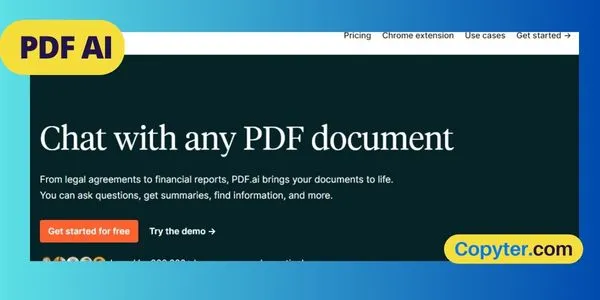
What is PDF AI?
It is a tool that will help you interact with your PDF files, as if you were talking to a person. This is because it is based on Artificial Intelligence.
It is completely innovative, and basically what it allows is that your documents in this format, PDF, are interactive, what does this mean? Simple, that you can read your files, synthesize them, search for specific content within it and more.
You can now forget about all those hours spent trying to find the most important thing in a PDF file, because PDF AI it does it for you.
How does PDF AI work?
To operate, PDF AI uses algorithms that simplify the text recognition process.
The algorithms in question are first subjected to a training process that will allow them to recognize some patterns in the different PDF files that they analyze.
All of this will result in the tool being able to find and extract those fragments that you need, as well as another series of functions that will be very useful to you.
- In short, thanks to its Natural Language Processing, PDF AI will identify phrases, or simply keywords in a text.
To use it, you will only have to:
- Upload the PDF document you want to interact with.
- Ask any type of question and the tool will facilitate both the extraction of content and obtaining an answer to any type of question you make.
Open AI model using PDF AI
One of the latest innovations that will arrive with the OpenAI large language model is the ability to read PDF files, using artificial intelligence.
All this will make your life much easier, and by far, only those members who pay for ChatGPT plus will be able to enjoy the benefits that this new tool will bring with it.
However, it is expected that later, the function may be available to all users, free of charge. The models they will use are:
- Gpt-3.5-turbo-16kfor customers who get the paid version.
- Gpt-3.5-turbo, 4K base model, for those using the free version.
- Gpt-3.5-turbo-16k, which guarantees a context length that is 4 times longer.
For it to work, all you have to do is choose which PDF document you need to summarize or analyze, drag it to the tool, and that’s it, it will do the magic.
Types of documents supported by PDF AI
One of the main PDF AI qualities is that it is a versatile tool, that is, you can use it in documents of the following types:
- Legal_documents.PDF
- Financial_reports.PDF
- Books.PDF
- Scientific_articles.PDF
- User_Manuals.PDF
- Employee_Training.PDF
You just have to enter the PDF AI website, choose the type of document you will use and that’s it, you will see how the tool does the rest.
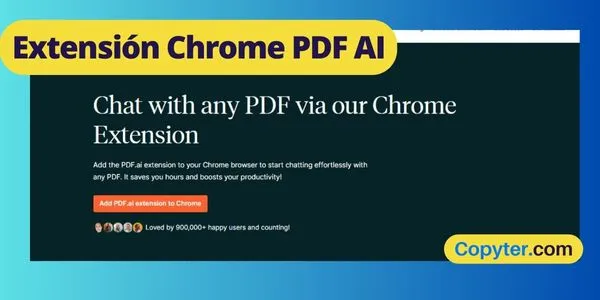
How to use PDF AI as a Google Chrome extension?
Start using this tool without any complications by installing the Google Chrome extension, how?:
- Enter the PDF AI website in the chrome extension.
- Click on the orange button with the inscription “add PDF.ai extension to Chrome”.
- This will send you to the extension installation page and you will be halfway there.
- At the top right, you will see a blue button that says “add to Chrome”, press it and just let it install.
- Once the extension is added, you can start interacting with any PDF that you need specific details about.
- Open a PDF document, the one of your choice, and locate the PDF AI logo that has been added to the extension, and you will have access to the chatbot so you can interact with your files.
Pros and cons of PDF AI
When it comes to benefits, PDF AI ultimately has a lot to offer you, but some users have also noticed some aspects that are not entirely positive, but judge for yourself when using it.
Meanwhile, we leave you some pros and cons of this innovative tool that stand out:
Pros
- Interact with your PDF files, of any type, as if they were another person.
- Get a variety of prompt suggestions.
- The tool is so precise that it will help you not only obtain the summary, but it will also specify the source from which the fragments were obtained.
- Its use is very simple, experience is not required.
- Don’t worry about language barriers, because PDF AI can handle an incredible variety of languages, yes, it is multilingual.
- Supports many types of documents.
Cons
- If you do not use the paid version, unfortunately you will only be able to access a part of the many advantages that the tool offers.
- Some users are concerned about the privacy of the documents they upload.
Is PDF AI free?
It is not a 100% free tool, because you can have access to a plus version which is, of course, much more complete. However, if you want to try some of what it has to offer, you can start without TDC.
What can you do with the free version of PDF AI? Basically, just get a taste of what this tool can offer you:
- You will be able to upload 1 PDF file whose size does not exceed 10 MB.
- You can ask up to a maximum of 500 questions each month.
- Interact, ask questions, summarize a file, and understand that ultimately the paid version is worth getting.
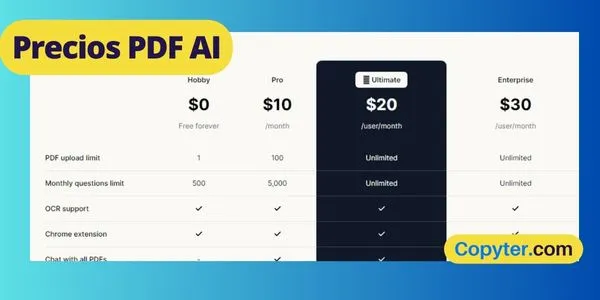
PDF AI Pricing
PDF AI has different plans that adapt to your pocket. In addition to the free version, there are three alternatives from which you can choose:
Pro Plan
For a cost of $10, with an upload limit of up to 100 PDF files, and a limit of 5,000 questions. The maximum file size is 50 MB.
ultimate plan
The cost is $20 and it has an upload limit, but unlimited questions, as for the weight of these files, it is 50 MB, you can also make commercial use, although with limitations.
Company plan
For a price of $30 you will have access to unlimited uploads and questions, file weight must be 100 MB, early access, commercial use and much more.
Alternatives to PDF AI
While PDF AI is one of the most versatile tools when it comes to interacting with PDF files, there are other options you can consider, such as:
Copyter
- If what you are looking for is to create essays from the content obtained from PDF AI, in a short time and with superior academic quality, you can use Copyter.
- It is a tool that also allows you to convert text to speech.
- You can convert the PDF AI summary into an essay with the help of Copyter.
PDF Chat
- Another alternative that you can consider to PDF AI is Chat PDF, it is a chatbot that is quite similar to ChatGPT.
- Thanks to this tool, you can interact with any PDF, asking questions and getting the most concise summaries.
- It is a little more accurate than PDF AI.
Nexus
- It is cheaper than PDF AI and Chat PDF, costing only $7.
- Gives you access to unlimited questions and queries.
- Unlike PDF AI, you can create separate research projects.
Opinions on PDF AI
Nothing better than knowing user opinions, to know if a tool is worth it or not, this is what we were able to find about PDF AI in Trust Pilot.
- “It took me 3 seconds to translate my pdf.”
- “Incredible and very intuitive. Thank you.”
- “The fascinating thing is not only that he can summarize the text, but that he also shows you the part from which he extracted it, so that you can make a comparison.”
- “It’s amazing how a simple Chrome extension can make your job easier.”
Frequent questions
Can PDF AI use languages other than English?
Of course, this is one of the qualities that makes this tool different, the ability to understand different languages. So there are no language barriers, you can even upload a PDF file in English, for example, and ask all kinds of questions in Spanish.
Is PDF AI reliable?
Yes, this tool is one of the most reliable of its kind, mainly because it guarantees users the greatest data protection. The documents that are uploaded by the users are stored in the PDF AI provider in a very secure way. In fact, this has the SOC2 Type II certification.
Is PDF AI better than Acrobat Reader?
It’s no secret to anyone that one of the best PDF tools on the market is Acrobat Reader, but its AI version is only in beta, so PDF.ai may be a better option than this.
Some aspects that allow PDF AI to stand out over Acrobat Reader are:
- The cost, for PDF AI you will pay an average of $10-20 per month, while for Acrobat Reader you can pay up to $30 per month.
- In Acrobat Reader you cannot upload files larger than 25mb.
- Certain PDF AI features are not available in Acrobat Reader, such as using tags to organize documents, uploading a file as private, accessing a message library, and more.
Is PDF AI worth it?
Of course, considering everything it has to offer you, it is undoubtedly a worthwhile tool, don’t forget that:
- Chat with any type of PDF document.
- Get quotes from your PDF files.
- Receive instant responses to any question.
- Receive guidance through a variety of prompts.