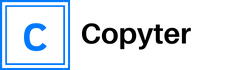Many tend to think that making a post on Facebook is quite simple, because the reality is that, if they are correct, however, creating or making a post just like that, does not always obtain the ideal results or those you expected, it is That is why today on this occasion we will talk to you not only about what a post for Facebook is, but also about post generator for Facebook, an AI tool that can undoubtedly be very useful.
So, if you want to make a post correctly and also rely on AI to improve the content to publish, you have come to the right place because we will talk to you about them and present you step by step how to use the viral post generator for Facebook from Copyter.
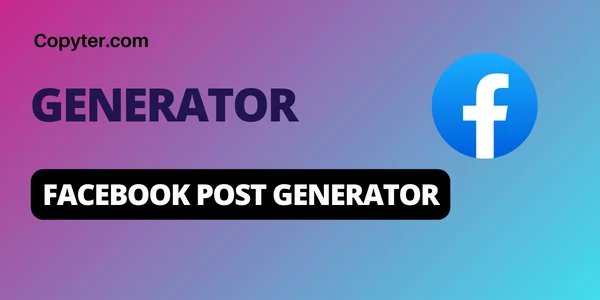
What is it and types of posts for Facebook?
A post on Facebook is nothing more than a publication within the social network. It should be noted that this can be done in multiple ways, since within it you can use images, videos and of course texts.
It is important to note that there are many ways to make a post for Facebook and that is where you must know what information you want to make known and how you can make it known. Within the different types of post for Facebook you can find the following :
- Tutorial type post. As its name indicates, this type of post is oriented towards learning, that is, teaching a user to perform a certain activity.
- Post Tips. This type of post is always aimed at trying to publicize tips, techniques, among others, that make it easier to carry out a certain activity in a better way.
- Post type reviews. This type of post is nothing more than making known your experience towards a product, service, among others.
- Post visual. They are what are known as flayer, infographics, vignettes, among others.
- Audiovisual post. This is a type of post that is more oriented towards the use of videos, providing any type of information, whether with a direct recording or videos of animations in collages, audios, among others.
As well as the types of posts already mentioned, there are many more that will make your advertising interesting for a certain user.
How to structure a post to make it viral?
An interesting point about Facebook posts or publications is that, just as there are many types of posts, there are also several ways to structure them.
If you want to make your post viral and achieve many views or reactions, you must not only base it on a piece of writing with certain information, but you must also structure it in an organized manner.
For this you can do it taking into account the base structure shown below.
- Use an attractive headline. If there is a point that draws attention to a piece of content, it is the headline, since this is the first information that the reader will see, therefore, you should use a little creativity and make an interesting and captivating title, which in good first arouse the user’s curiosity.
- Specific introduction. Followed by a good title, you must have an introduction that makes the reader want to continue reading because of how interesting the topic may develop.
- Interesting content. Like all posts, as well as the structure and type of post will help your post go viral, the content is also a large part of everything, therefore you must develop the information in a clear and interesting way according to the type of readers. It should be noted that at this point the engaging post generator for facebook can help you a lot.
- Closing. Finally, you must provide an interesting closing that really gives the reader the satisfaction of receiving clear and useful information.
Basically this is what a good structure is about where you should also encourage the use of good images or videos, as well as include links and keywords that call for a positive reaction.
What is the best post generator for Facebook?
Currently, there are many artificial intelligence tools that can be very useful for generating good content for social networks.
On this occasion we list some of the best alternatives for post generator for Facebook that you should know and thus create good quality publications and have a lot of reach in your Facebook post.
1. Copyter
Copyter is a very complete platform where you can find multiple AI tools that will help you save a lot of time when you want to create authentic and very original content, its engaging post generator for facebook It’s really quite good and will make your profile stand out with excellent posts generated in just a few minutes.
2. Copymatic
This is another platform with many AI tools with which you can generate high-quality texts for your posts on Facebook. It should be noted that it is very easy to use in addition to providing optimized results using keywords.
Copymatic’s viral post generator for Facebook is an excellent alternative, although its trial version is very short and limited.
3. Peppertype.ai
Peppertype is another quite interesting tool to know and although its text is not clearly oriented with a Facebook post template, it is excellent at generating texts in different tones and themes, so you can use it to generate high-quality and very attractive Facebook posts. .
Unfortunately, it is somewhat limited based on the number of characters I could use in a single result.
4. Write it.ai
This tool is quite complete for generating high-quality texts, complying with SEO analysis parameters and much more.
The viral post generator for Facebook is a tool that is worth knowing and having in the repertoire of tools used to create high-quality content and publications, however, it has a weakness and that is that it does not have many templates.
5. DinoBRAIN
DinoBrain, although it is a new AI platform on the market, is really an excellent alternative that you can use as a post generator for Facebook, since it is very easy to use.
It also meets many of the parameters that are sought for a good post, all its texts are original and very personalized according to the information you want.
Steps to use Copyter’s viral post generator for Facebook
Learn and make your content have more reach with well-structured posts in our step-by-step guide to using Copyter’s viral post generator for Facebook. So don’t wait any longer and start by registering on the platform as we will explain below.
Step 1: Sign up for Copyter
Of course, in this first step you must register on the Copyter platform to have access to the post generator for Facebook. To do so, you must go to the “Register” option as shown in the image, and then fill out the registration form registration with email address.
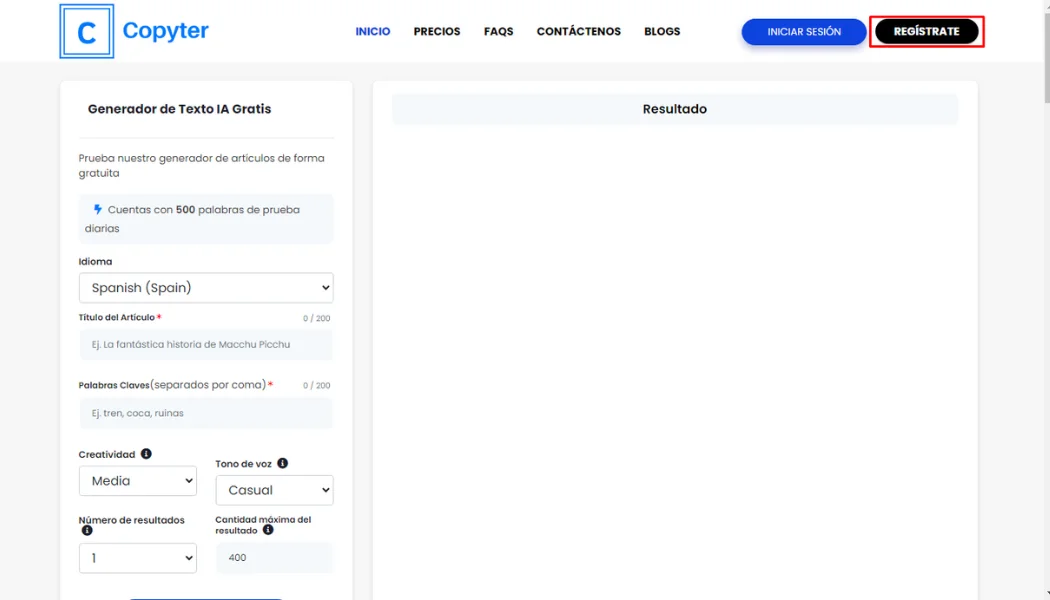
Step 2: Choose Copyter’s Engaging Facebook Post Builder
In this second step, in the main Copyter panel you must locate the “Templates” option in the menu as shown in the following image. It should be noted that this is the option where you can find all the AI tools that Copyter has available.
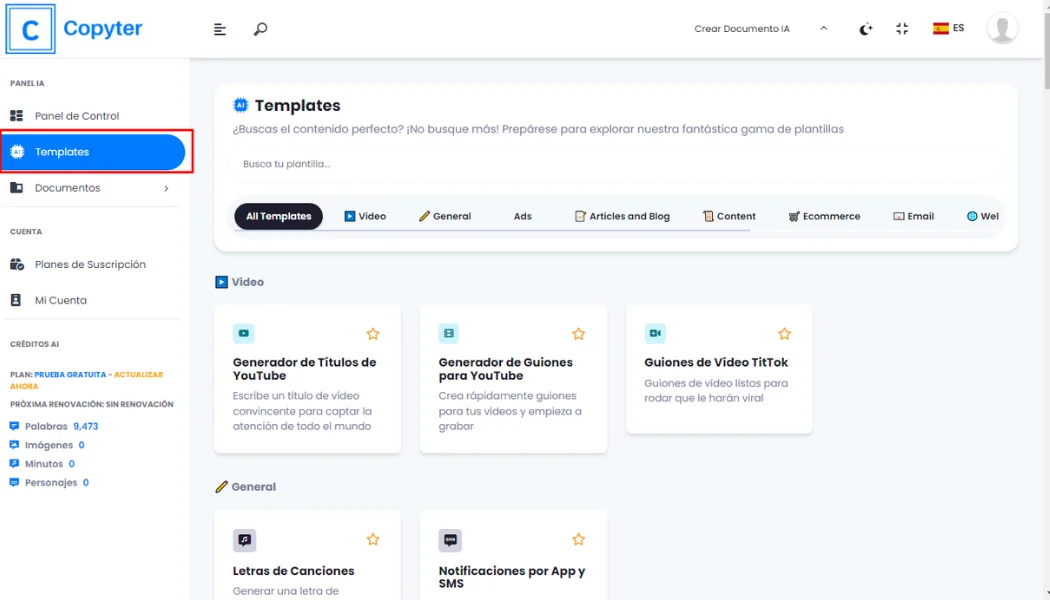
Once you have selected the templates menu, you must locate within all the tools the generator of attractive posts for Facebook as shown in the following image.
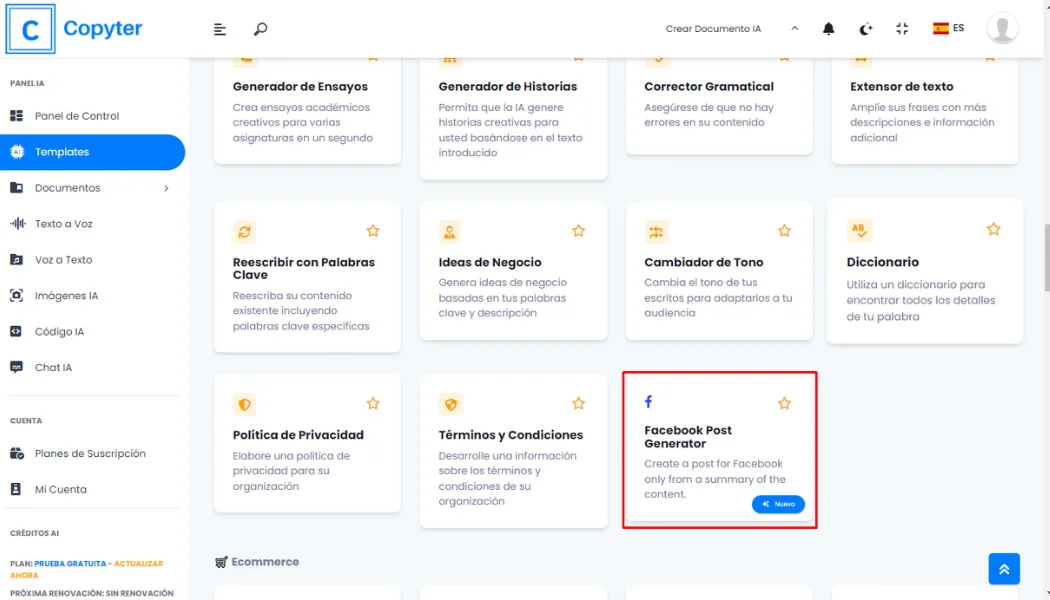
Step 3: Fill out the engaging post generator form for Facebook
In this step you only have to give the corresponding parameters so that the viral post generator for Facebook can and knows what is required to make the post correctly.
Also select the number of results you want it to generate, as shown below.
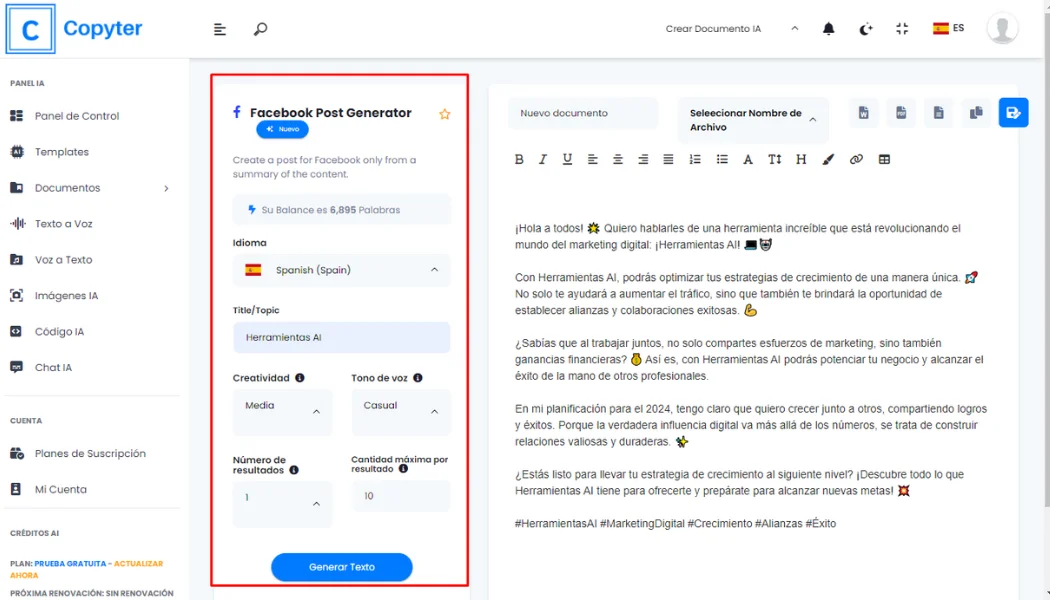
Step 4: Verify the generated post
In this step you must verify that all the text generated for the Facebook post is correct. If you do not agree, you can make the different changes that you think are appropriate as shown in the image.
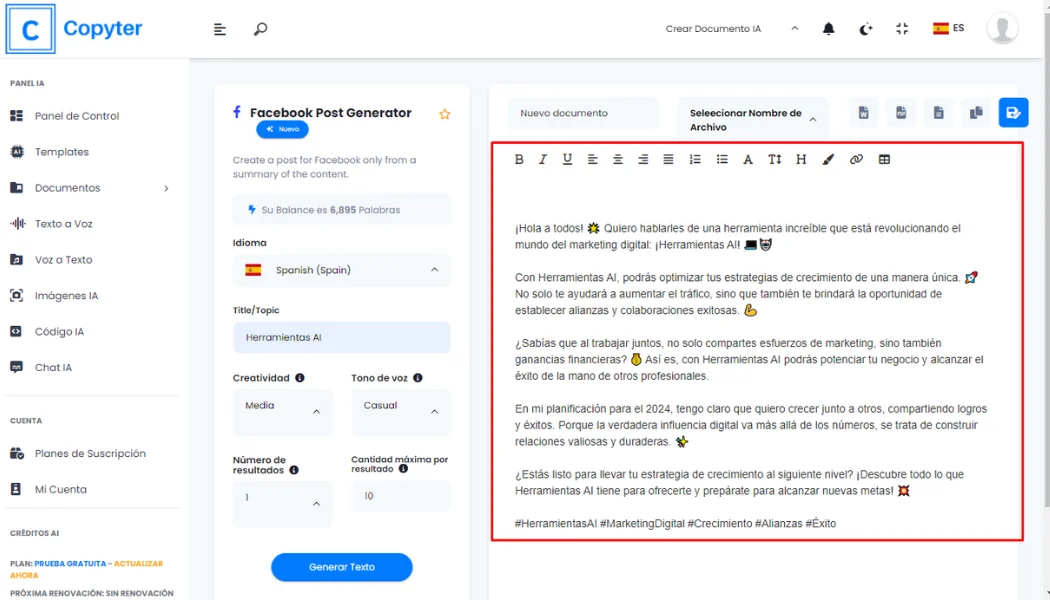
Step 5: Save generated post
Finally, all that remains is to save the result or post generated, for that you must select the save option as indicated in the image.
It should be noted that Copyter not only allows you to copy the text in a traditional way, but it can also save the generated post in Docx format. PDF. And TXT.
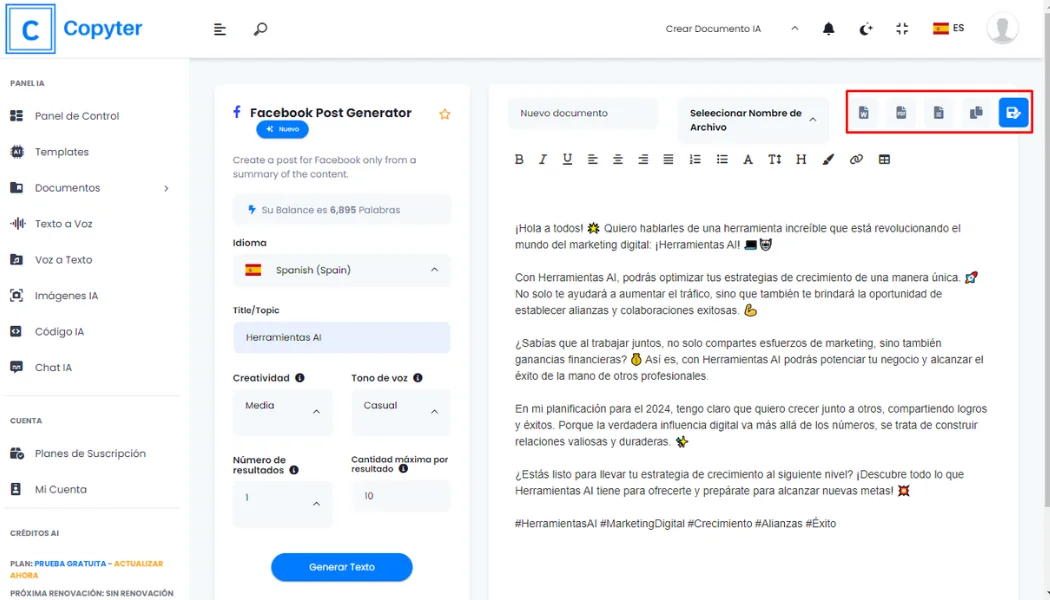
Frequently asked questions about Facebook posts
You are still not clear about the topic of posting for Facebook, so do not be discouraged, since in this section we will give answers to the questions that many users commonly have when talking about the topic.
What types of posts cannot be made on Facebook?
Facebook is a fairly broad social network and although it allows you to publish most things, it has certain restrictions regarding publications that alter the rules of certain communities within the network, adult content, discrimination, among others.
How to design a post for Facebook?
There are several tools that help you structure or design a good post for Facebook, such as the post generator for Facebook of Copyter, however, if you want to do it yourself you should always keep the following in mind.
- Make a short, but quite specific text.
- Post an image or video that represents the topic of the post.
- Use keywords.
- Call for reaction to the post.
How many times should you post on Facebook?
It should be noted that you can post many times on Facebook, however, it is recommended to make no more than 2 posts at the same time and distribute your posts at different times of the day.
Why are my Facebook posts going down?
This may be because the Facebook algorithm does not detect your content as relevant, which can gradually cause that publication to have less reach, which is why it is important to create authentic content with relevant information.
When to publish a post on Facebook?
Knowing when to post on Facebook will depend on the type of audience you are targeting, however, in general it is always advisable to post between 9:00 AM and 7:00 PM from Monday to Saturday.
What measurements should I use in Facebook posts?
To determine the correct measurement for your Facebook post, you must be clear about what types of posts you will use. Below, we list some general measurements for Facebook posts.
- Square post:1200 x 1200 pixels.
- Horizontal post and post with images and links:1200 x 630 pixels.
- Audiovisual post:1080 x 1080 pixels.