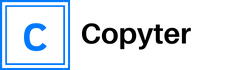In recent days, the number of tools using artificial intelligence to facilitate various tasks in different fields such as image generation, text generation, and code generation has increased. That’s why in this article, we’re going to explore everything about the QuillBot tool.
If you want to improve your writing, QuillBot will be your best ally as it helps you enhance your grammar, spelling, and text structure. QuillBot is the perfect tool if you aim to communicate with clarity and precision in your written content.
What is QuillBot?
QuillBot is a paraphrasing tool that utilizes one of the rapidly advancing technologies, artificial intelligence, to correct, translate, edit, or modify any type of text.
The main objective of this AI-powered tool is to assist writers in achieving smooth and effective writing through its available features. If you’re someone looking to enhance the quality of your writing, QuillBot in Spanish will make it possible.
Features of QuillBot
While there are several tools in the market that serve similar functions to QuillBot, in this section, we’ll highlight the unique features that set it apart. Here’s a brief description of each:
1. No registration required to try the tool: Yes, you can directly experience the functionality of QuillBot on the web platform without prior registration.
2. Exporting capabilities for the results: This feature allows you to export your created documents from QuillBot to office tools such as the widely known and used Word.
3. Plagiarism-free paraphrasing tool: We understand that paraphrasing content can sometimes border on plagiarism. However, QuillBot provides completely original content.
4. Comprehensive writing package: QuillBot offers many tools within the same platform to ensure quality work. You can translate, generate citations, summarize, check for plagiarism, paraphrase, and much more without the need for external tools.
How to Use QuillBot?
Using QuillBot with its artificial intelligence may seem complex, but it’s much simpler than it appears. You can access the desired functionality with just a single click.
Once you’re there, for example, in the text paraphrasing tool, you only need to paste the content and then click on the green button. Immediately, the software will start its work, and voilà, you’ll have the result ready on the right side.
What is QuillBot Used For?
The utility of QuillBot lies in its ability to ease the creation of digital content, acting as a virtual assistant to handle certain tasks that are laborious. QuillBot will perform these tasks for you, allowing you to focus on what you truly enjoy, leading to better results.
What About the QuillBot Extension?
QuillBot is one of the few tools that offers extensions or add-ons for various applications, such as:
– Word
– Chrome
– Google Docs
– LinkedIn
– Facebook
– Gmail
Download the QuillBot extension here.
Is QuillBot Free?
QuillBot is free, but if you want to use the tool with additional benefits, you can access the following plan:
QuillBot Premium:
– Monthly cost: $9 USD
– Semi-annual cost: $39.95 USD
– Annual cost: $49.95 USD
Premium features include:
– Faster processing speed
– Advanced grammatical rewrites
– Comparison modes (desktop only)
– Plagiarism checker
– Tone detection
– Paraphrasing history
QuillBot for Teams:
- This option is designed for teams of five or more people.
- The cost will depend on the number of users. It starts at 3.25 USD per month for each user.
- It includes everything that the Premium plan offers.
- It has a team analysis panel.

QuillBot Advantages
Let’s now talk about the advantages that Grammarly offers to its users.
- Generous free account.
- Advanced features and limits for premium accounts.
- Generation of paraphrasing, summarizing, and citing.
- Provides a Google Docs and Chrome extension.
- 100% money-back guarantee (72-hour period).
QuillBot Disadvantages
- Only 2 writing modes for free accounts.
- No free GPT-3 AI writing like Copyter.
- Often requires manual intervention to choose the sentence structure and best-sounding synonym options.
Opinions about QuillBot
It’s important to review the opinions of other users about QuillBot in Spanish before using their services. According to Capterra, an evaluation platform, QuillBot has a rating of 4.6 stars out of 108 reviews.
A user commented, “My experience with this A.I (QuillBot) is really pleasant because now I can check my grammar and discover other ways to paraphrase my own articles if I’m not satisfied with the initial results.”
Another user said, “The best software to check grammar and paraphrase sentences. It also suggests many words that help me generate unique content.”

Alternatives to QuillBot
If Grammarly doesn’t fully convince you, you can find other options in the market. Below, we will detail some of them:
ProWritingAid
ProWritingAid is a writing assistant that goes beyond simply correcting spelling and grammar errors. It offers the following features: integration with major word processors, generating more than 20 reports to analyze your writing, and you can also add its extension to browsers such as Chrome, Firefox, Edge, and Safari.
Find more information about ProWritingAid is here.
Wordtune
This platform also corrects spelling and grammar; however, unlike the previous ones, Wordtune provides better results. Its most notable features include complete sentence rewriting, paraphrasing words to give the text a formal or informal tone, reducing sentence length by removing unnecessary words, and adding words to expand sentence length.
If you want to learn more about this platform, we invite you to read this article.
QuillBot vs. Grammarly
Both QuillBot and Grammarly are good software options to improve your writing. Both use machine learning to detect grammatical errors.
QuillBot is a good alternative for those who need a writing assistant, reuse content, or work in academic environments. It is more cost-effective than Grammarly Premium and offers functions for paraphrasing longer texts.
On the other hand, Grammarly Premium is a better choice for those who need advanced AI for editing their work, checking for plagiarism, or reviewing citations. The free version also offers limited reports.
Why is QuillBot the best complement to Copyter?
Copyter is a viable alternative to optimize writing and offers a different experience from QuillBot. Its focus is on producing creative content that is more fun, agile, and emotional.
Having more than 39 templates.
Promoting faster publishing.
Combining manual and Artificial Intelligence harmoniously.
Adjusting, transforming, and adapting content to your desires.
Do you want to try Copyter for free? Sign up here.