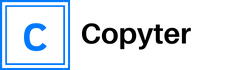Currently, thanks to technological advances, there are a wide variety of image generators that apply certain methods and models to achieve the expected result, so on this occasion we will talk about Stable Diffusion, a fairly popular model that was born in 2022, but is still widely used today.
So if you want to know a little more about what it is Stable Diffusion, as well as its characteristics, operation and more, we will explain it to you throughout this article.

What is Stable Diffusion?
The Stable Diffusion It is nothing more than a model based entirely on artificial intelligence capable of creating very realistic images from a text message or other image. As we have already mentioned, this is a model that originated in 2022 and today, 2 years later, its popularity and use is great, since thanks to the technology used, it is capable of producing excellent images with a fairly low use of resources.
This model Stable Diffusion Thanks to its optimization in terms of resource use, it is fully functional on any desktop computer or even on laptops.
How does the Stable Diffusion model work?
Many will be wondering how this model works, well the truth is that everything is translated into two simple steps, in this case the Stable Diffusion model adds a large amount of noise to certain images to the point that it becomes completely blurred and then reverses the process to obtain a totally new and original image.
This entire process is carried out in a matter of seconds, allowing you to generate a large number of completely new images with your own touch of personalization and originality.
Key Features of Stable Diffusion
Below are some must-have features you might encounter when using this model in AI image generators.
Image generation with AI
One of the main features of the model Stable Diffusion It is the ability to create totally unique images from a text or an image, of course everything is done using artificial intelligence, which allows it to improve over time.
High quality image results
Clearly, Stable Diffusion is a model with simple methods, but it can undoubtedly achieve very high quality results with good precision of what the user requesting the image needs.
Very varied and extensive style library
Because of the way the Stable Diffusion model works, it is capable of developing images in a wide variety of styles, making it much easier to create images in multiple styles.
Real-time creation
Another feature that you can find in this model is the ability to generate images in real time, an aspect that users highly consider when it comes to speeding up the process of creating new and original images.
Types of Stable Diffusion models
As has already been mentioned repeatedly throughout the article, the Stable Diffusion model is quite broad and can be used to achieve different types of images and illustrations. However, it does not end there, as this model also has other aspects that focus on the generation of audio and video.
Within the models Stable Diffusion You will be able to come across 3 designs, which we will name below.
- Stable Diffusion XL.
- Stable Diffusion 3.
- SDXL Turbo.
These designs, although they share some characteristics, also have particularities that differentiate them from one another.
What can you achieve with Stable Diffusion?
Currently, the Stable Diffusion model represents a very noticeable improvement in terms of generating images using artificial intelligence from text, given its advancement today it can be used in many ways.
Below we list the main functions and things you can achieve with the Stable Diffusion model.
- Image generation from text.This is one of the most frequent uses of the Stable Diffusion model, where the user supplies a text and the generator works in different processes to obtain a variety of images and effects.
- Image generation from another image.This is another common use of Stable Diffusion when it comes to sketching from a base image.
- Logo generationThis is another use that can be given to it, however, it is not the best, however, it can be used to make guides that, by making good use of it, can create a logo.
- Image enhancement editing.Another point where the model can be used is in image enhancement, since this can be achieved quite easily in a matter of seconds, either to add new elements to the base image or improve it based on quality.
- Video generation.With the template it is also possible to generate short videos with a high level of quality and customization, as well as being able to add effects with just a few clicks.
Stable Diffusion Model Capabilities
The capabilities of the Stable Diffusion model are quite broad, since it is a model that, despite being new, has many features that optimize the process of creating an image from text or from another image, thus being able to achieve really good and high-quality results.
Another aspect that demonstrates the capabilities of the model is the ease with which it can create a variety of images of the same type without lowering their quality or deviating from the theme requested by the user.
The function of creating an image from another, adding new elements to an image without lowering its quality, changing the style of the image and many more functions are those that today demonstrate all the capabilities and what you can achieve by making use of the model Stable Diffusion and its types.
Stable Diffusion Model FAQ
Below we will answer some of the most frequently asked questions related to the Stable Diffusion model and all its aspects.
Can you use Stable Diffusion for free?
Yes, currently this model, despite how advanced it is, can be used for free on various platforms.
What is the latest version of Stable Diffusion?
Currently, the most updated version of the Stable Diffusion model is Stable Diffusion 3, which not only has the same features as previous versions, but is also capable of generating images from text.
How can I make high quality drawings with Stable Diffusion?
Actually, this is a very common question for new users who want to use the Stable Diffusion model You just have to register with your email and a username, log in and then enter the keywords, and the AI will take care of the rest.